Create a myUSF account (new students)
Your myUSF account gives you access to your USF email and allows you to apply for housing, register for classes, and more. We recommend setting up your account as soon as possible after you've been admitted.
To create your myUSF account for the first time as a newly admitted student, follow these steps:
- Go to the password reset page.
- Enter your username (displayed at the top of your Dons Status Page). If you can't find your username, please email appservices@usfca.edu. Click Continue.
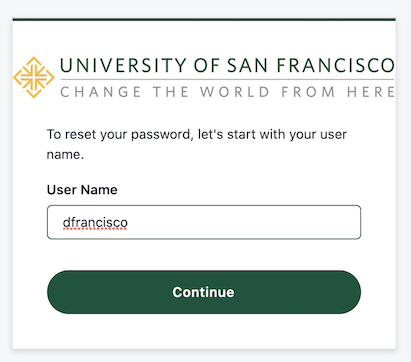
- An email will be sent to you from no-reply@sailpoint.com with subject line "Your Password Reset Code is..." (make sure to check your spam folder). Enter the code in the box and click Continue.
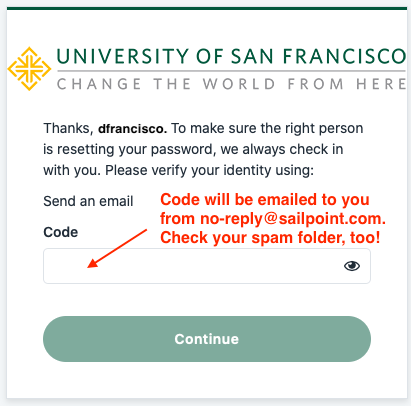
- Create your new password.
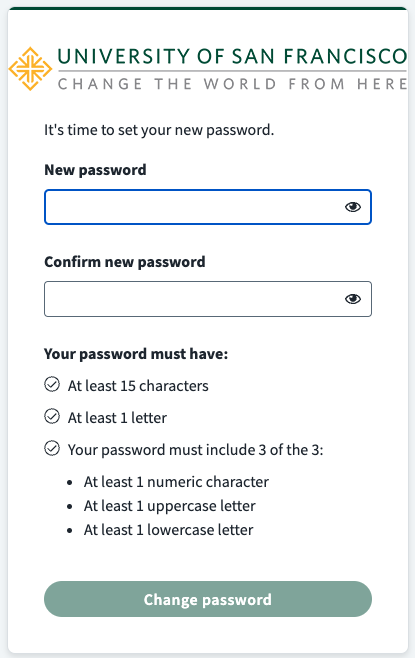
If you can't find your username, please email appservices@usfca.edu.
For all other questions about logging in to your account, please contact itshelp@usfca.edu or (415) 422-6668.