Change W-4 Withholding Elections
SELECT AND UPDATE WITHHOLDING ELECTIONS
You can easily edit your W-4 withholding elections in the Workday system by following the steps below.
You can easily edit your W-4 withholding elections in the Workday system by following the steps below. Click the Pay worklet on your Home page. ( Your screens and processes may vary from this document. )
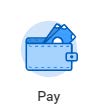
- Click the Withholding Elections button in the Actions section
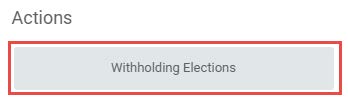
- Click the Update button in the Federal, State, or Local Elections tab to edit elections.
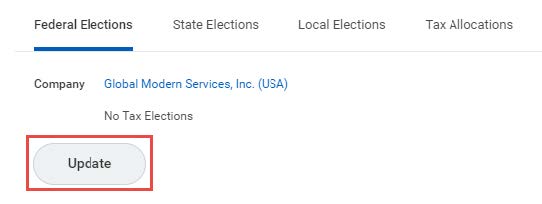
- Your Company and Effective Date auto-populate. Click OK to continue.
- Modify the information using the available prompts. Be sure to complete all required fields, these are noted by a red asterisk.
- Select the I Agree checkbox.
- Click OK to complete the update.