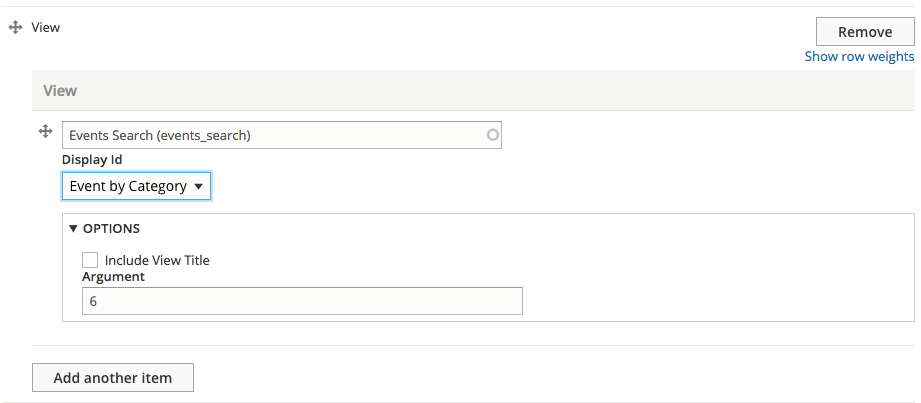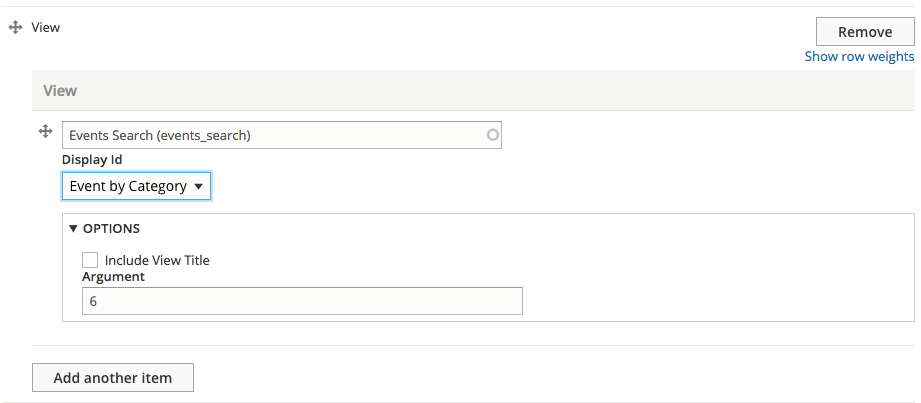Event Feeds
- Select "Edit" on the page you'd like to add an event feed.
- Select "View" from the list of paragraph options.
- Type in "Events Search" and select that option when it pops up.
- Find the Taxonomy ID of the term or category you'd like to feed in on the event category page
- Choose whether the ID you've selected is an "Event by Category" or "Event by Term"
- Categories are usually broader (i.e. Faculty and Staff Events, School of Law)
- Terms are more targeted (i.e. Human Resources, Career Services, or GoUSF)
- Enter the taxonomy ID as the argument in the view
- Create a feed that pulls in events from multiple terms by adding a comma between the id numbers.