Instructions for Entering a New IRB Application
Applications submitted to the IRB for review may take up to 3 weeks to process. Be sure to submit your IRB application at least one month prior to the projected start date of your research. To minimize review delays, ensure that your application is complete and your faculty advisor grants their approval through the AxiomMentor site.
IRB Application Checklist
In preparing your IRB application for review and to avoid undue delays in the review process, applicants will need to include the following components with their submission:
- Informed Consent Form, and/or Assent Form and Parental Consent Form, as applicable
- Copies of all questionnaires/surveys, interview scripts, assessments or protocol instruments.
- Copy of certificate of completion for CITI Human Subjects research training.
- Advisor approval (granted through AxiomMentor site)
Step-by-step Instructions for Submitting a New IRB Application through AxiomMentor
- After logging into the AxiomMentor site, click on My Applications located in the left-hand toolbar.
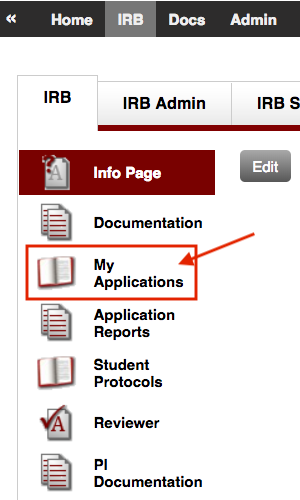
- Click on Create New Application
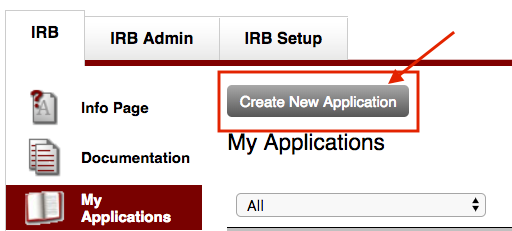
- This will open a new window to Create IRB Application
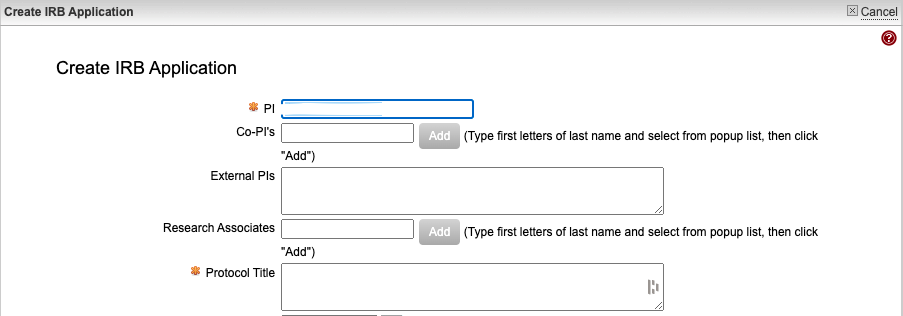
- Fill out the online form
- Click Save
When you click Save, you will be assigned a protocol ID and taken to your Application Page.
-
On the Application page, select the Click Here to Complete & View Application Forms located at the top of the page next to a green arrow

- Complete the application by answering all the required questions. You can expand all the sections of the application by selecting the Expand All Sections box or you may expand one section at a time by clicking on the arrows located next to the section title. To answer the questions, click on the Add/Edit Answers button located at the top of each section.
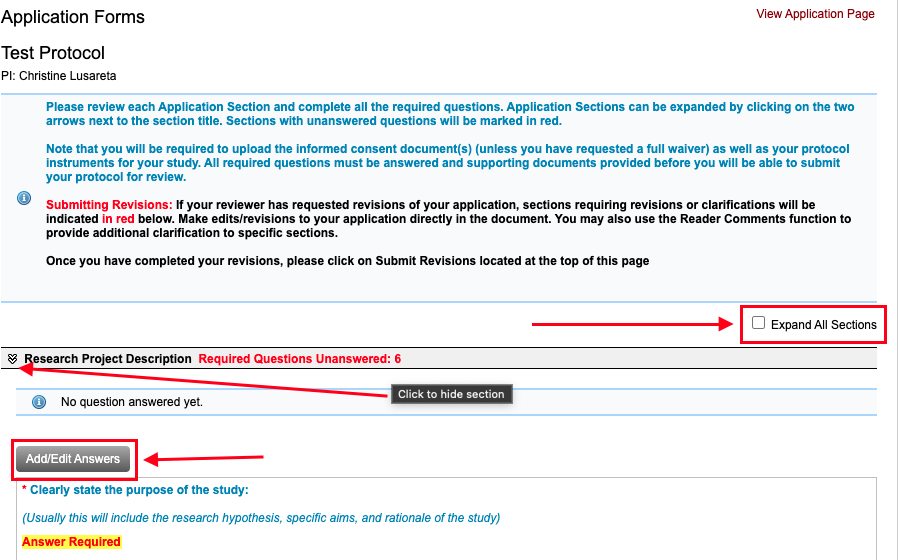
- Once you have answered all the required questions and have uploaded the required documents, click on the View Application Page link located in the upper right corner of the Application Forms page.
- Click on Submit Application for Review.
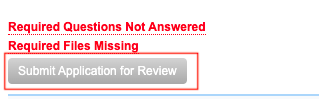
- Important: you must complete all required questions and upload all required documents before you will be able to submit your application. If you are unable to submit your protocol, you will see warning text above the submit button indicating what is missing from your application. Go back to the application form by clicking on the Click Here to Complete & View Application Forms link and locate the red warning messages by the section title to see where in your document you need to address missing items.
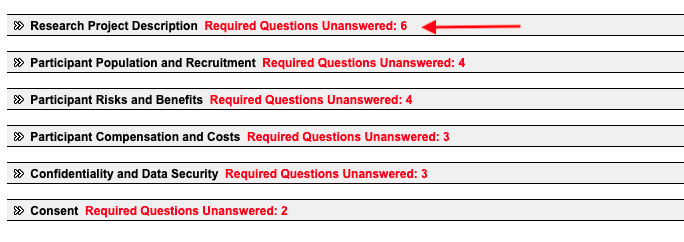
Once you have submitted your application, your faculty advisor will be sent notification of your submission and will be required to review your application and grant their approval. Following advisor approval, your application will go through a preliminary review to ensure all required information and documents have been provided. If any additional information or revisions are required prior to sending your application for review to a board member, you will be contacted by the IRB Coordinator via email.
When your Application meets the criteria for IRB review, it will be assigned to our IRB board and you will receive an email notification. Please allow at least 3 weeks for the board to review your application.