How to Cancel Tutoring Appointments
1. Log onto myusf.usfca.edu
2. Click on “Fav Apps” and select “Tutoring”. You may also use myusf.force.com for immediate access
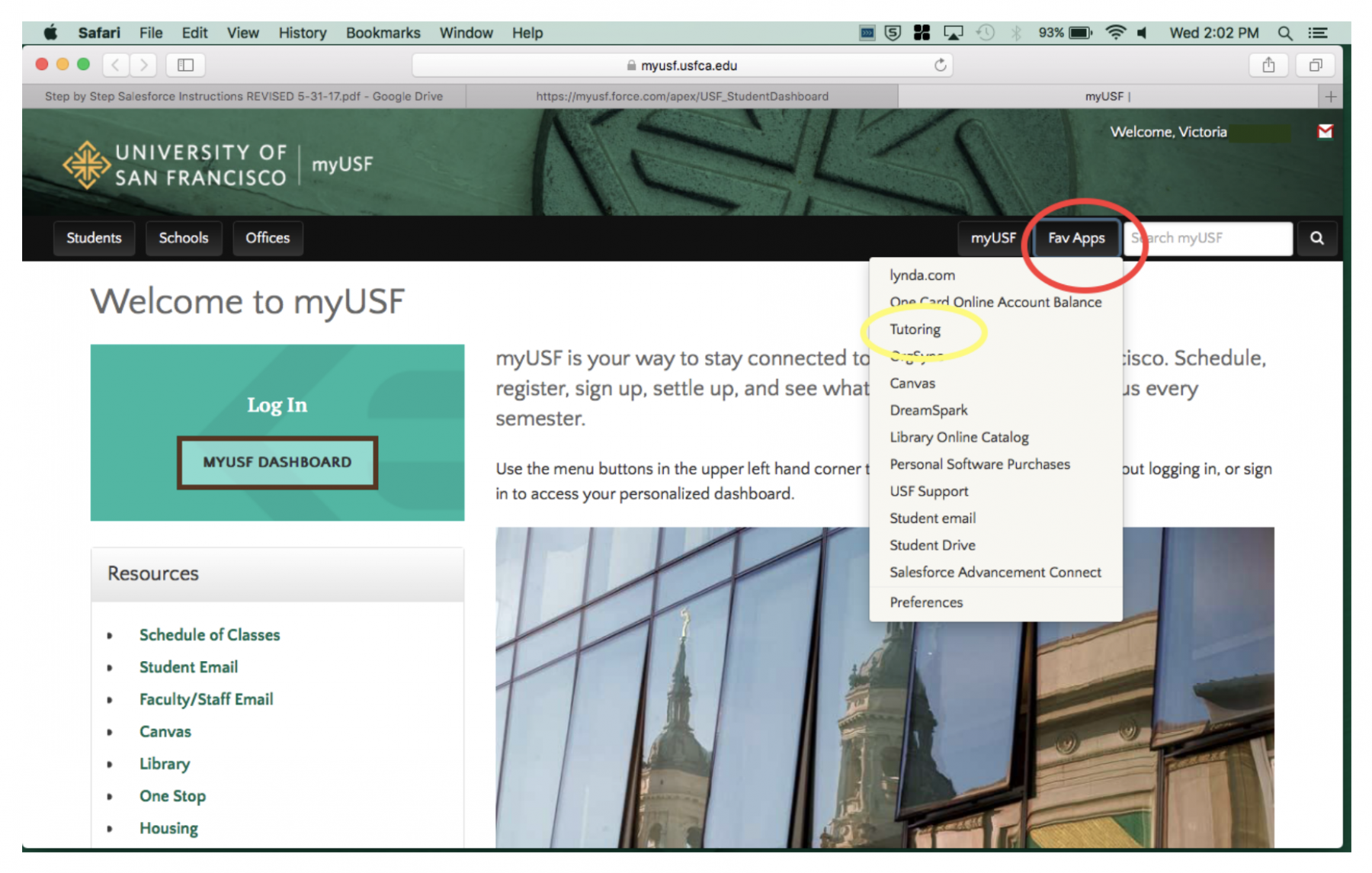
3. You have reached the “Student Appointment Dashboard”. You will see all of your scheduled appointments.
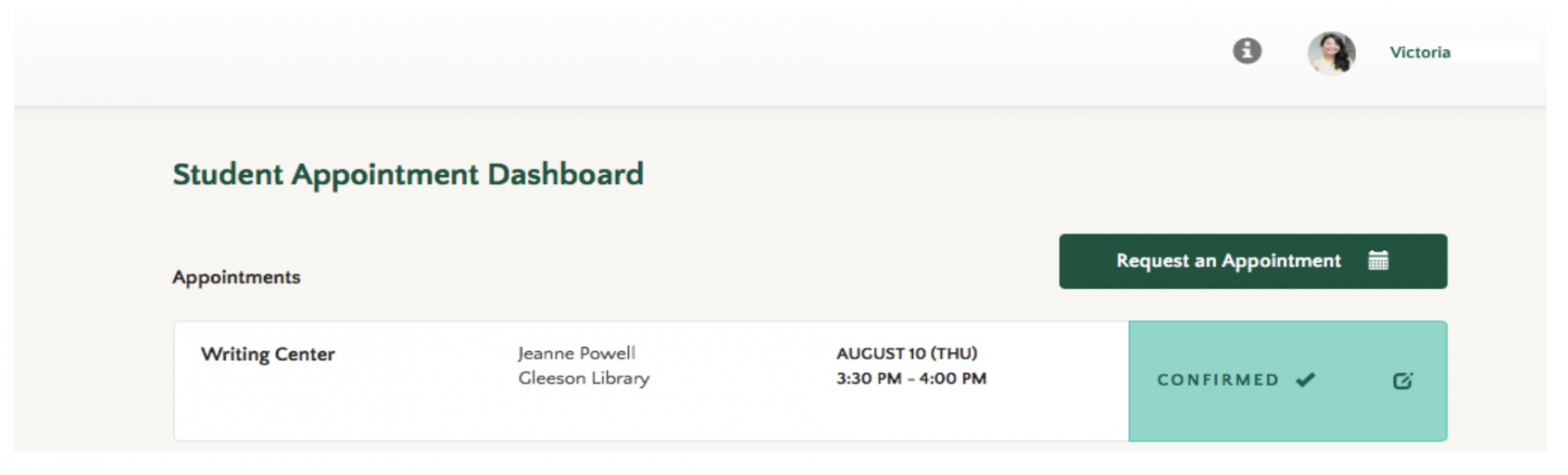
4. Click on the small edit icon in the “confirmed” box, next to the appointment you would like to cancel, and a drop-down menu will appear. Choose “Cancel Appointment”
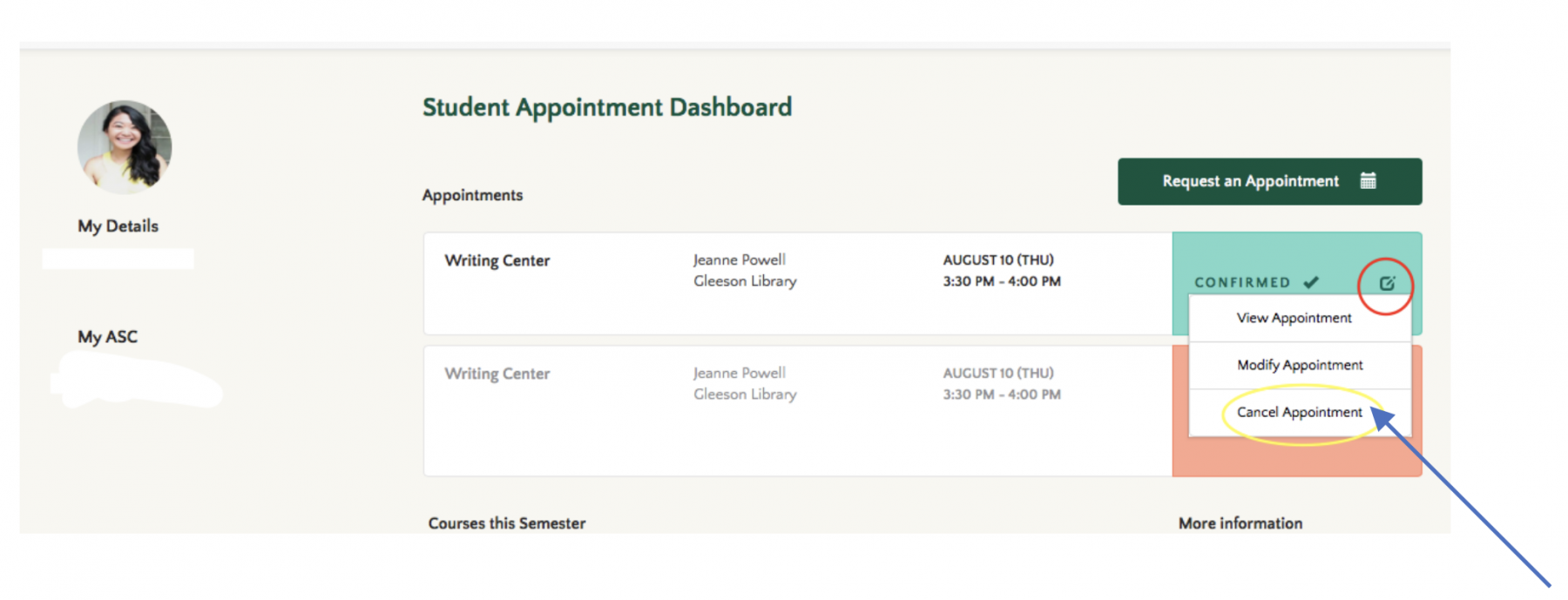
5. A notice will come up on your screen asking if you are sure you would like to cancel. Choose “Yes”.
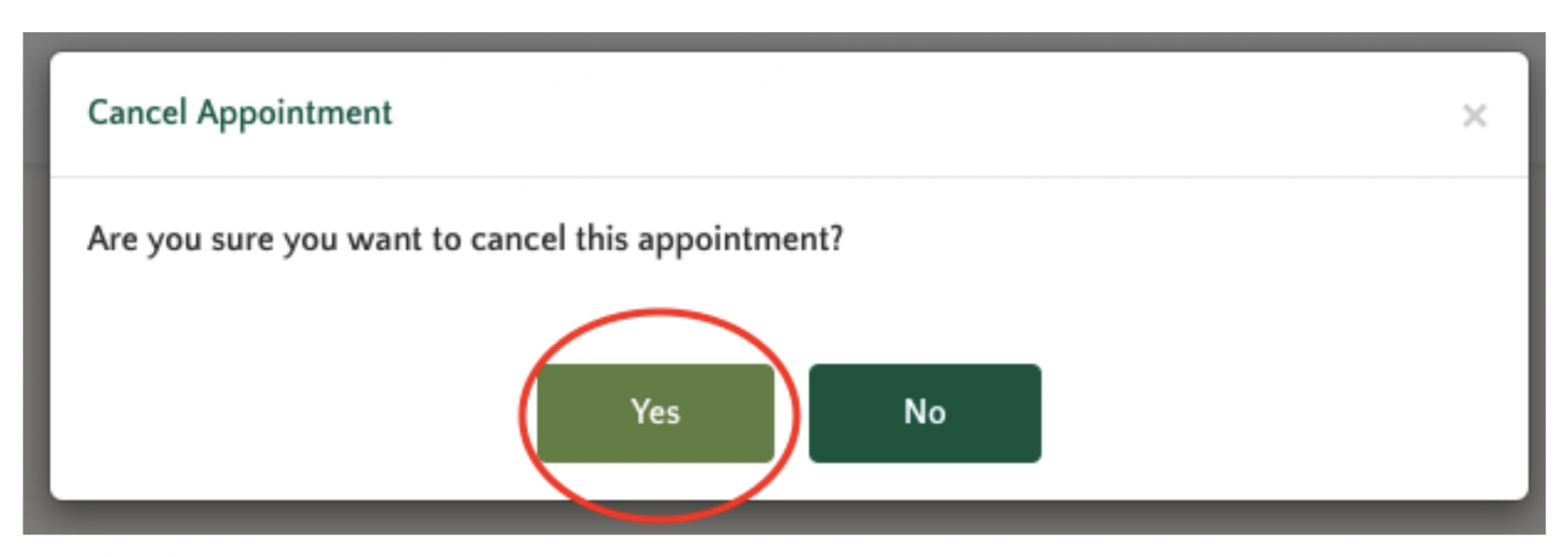
6. Check to see that your appointment has been cancelled by confirming it has a red “Cancelled by Student” box on the right-hand side.
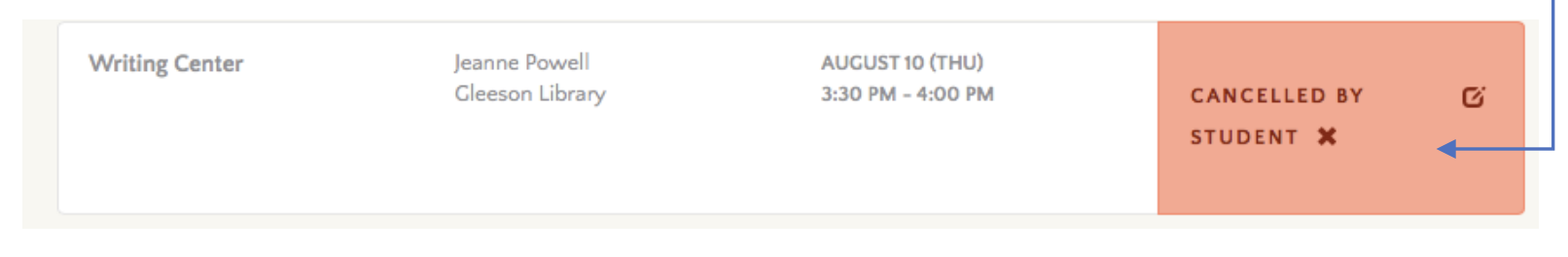
Please Note: Peer Tutoring and Speaking Center appointments must be cancelled at least 24 hours in advance. Writing Center appointments must be cancelled at least one hour in advance. Missing an appointment or cancelling within these timeframes will result in a strike. Students who receive three or more strikes in a semester will lose their tutoring privileges for the remainder of the semester.