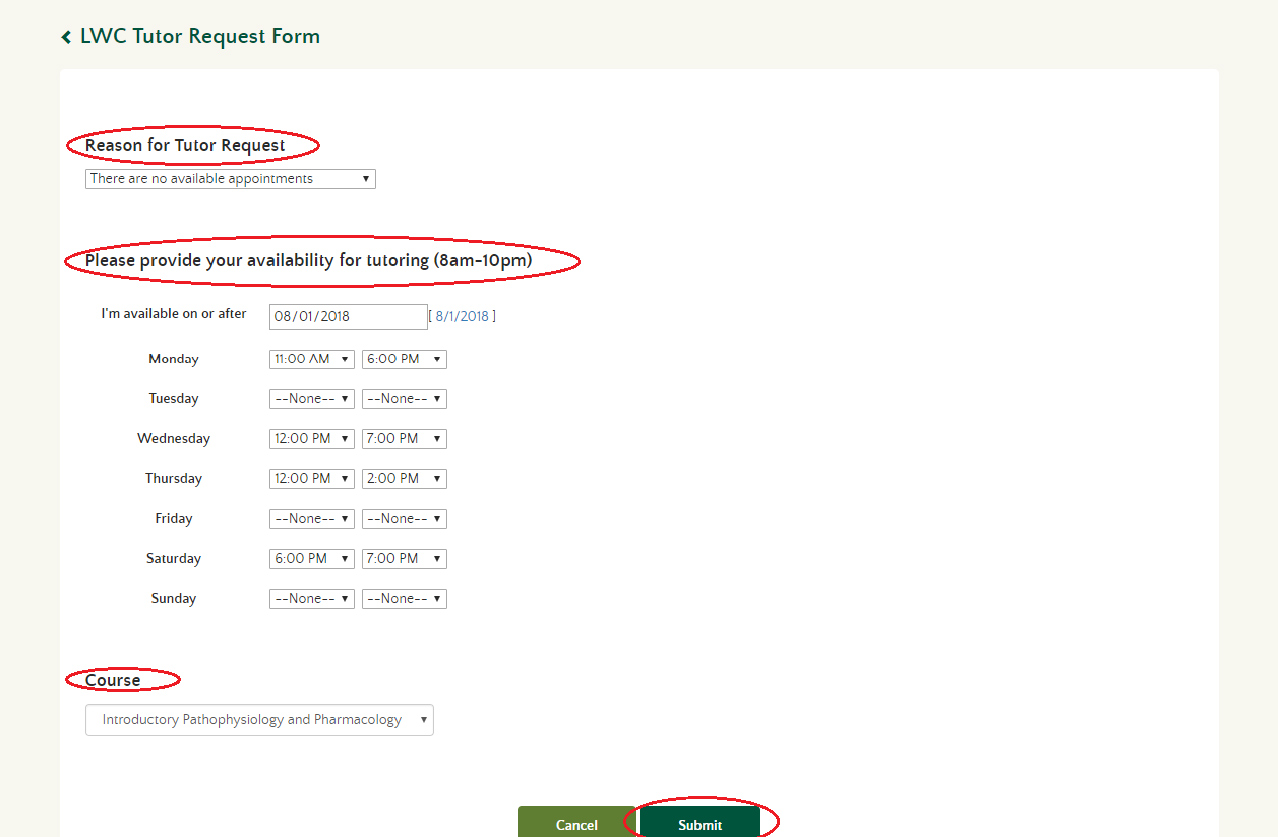How to Schedule a Subject Tutoring Appointment
-
Log in to myUSF (myusf.usfca.edu) with your student account and select MyApps from the dropdown menu in the top right corner.
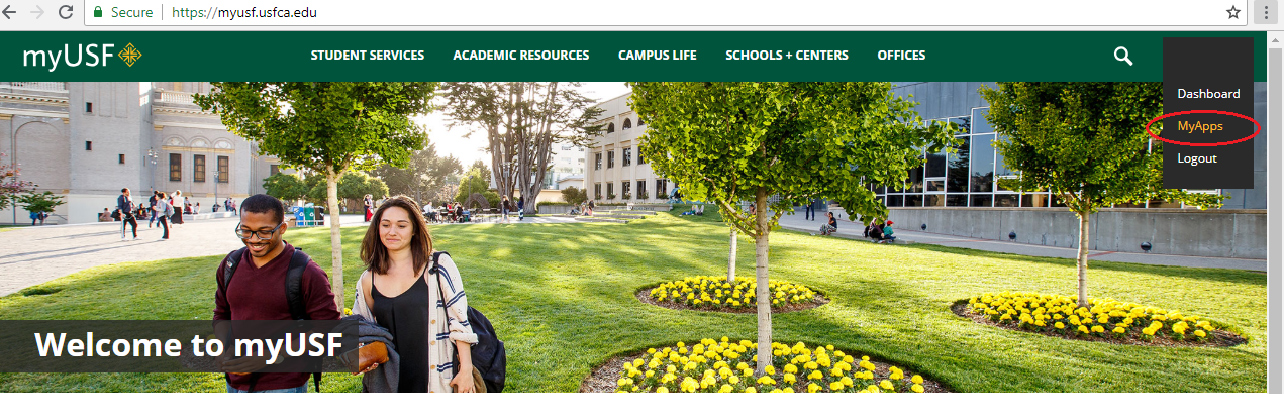
-
Select “Tutoring” from the myApps.
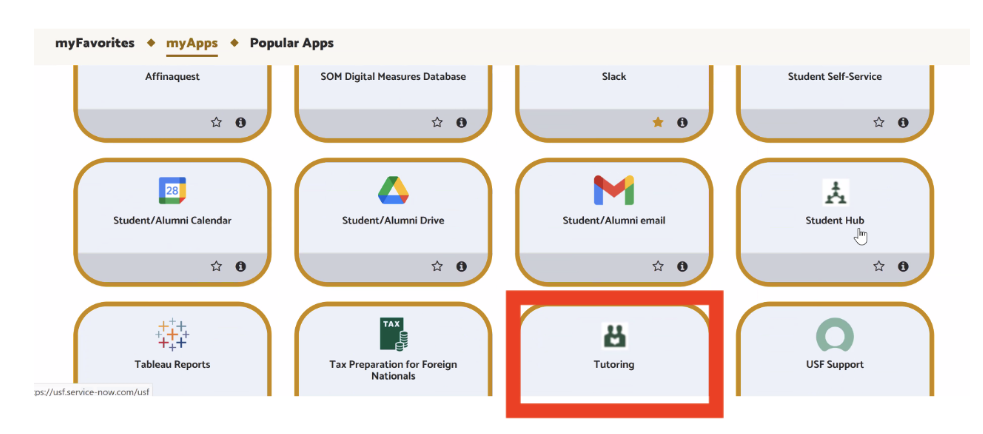
-
Select “Request an Appointment”.
-
Select the "Learning, Writing, and Speaking Centers" tab.
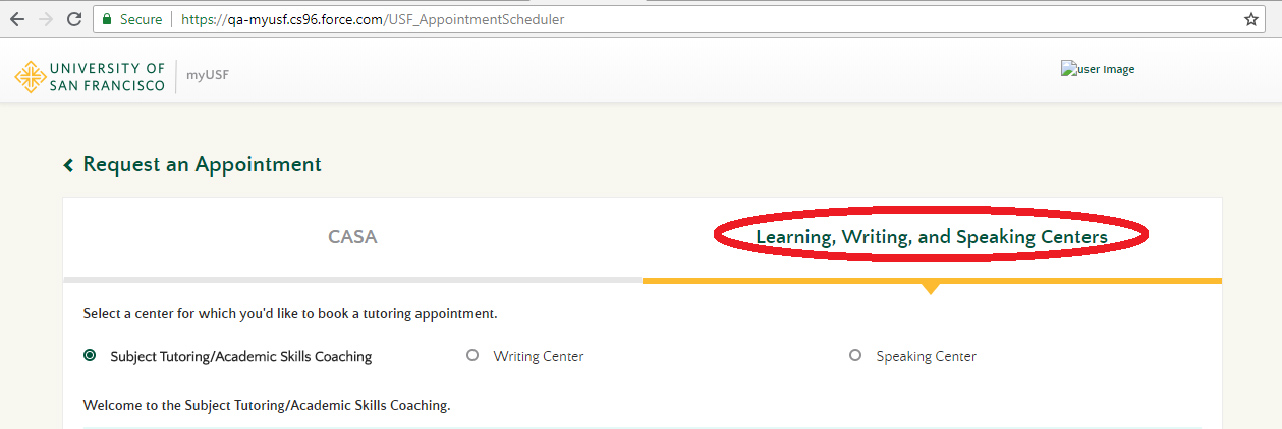
-
Select “Subject Tutoring/Academic Skills Coaching”

-
Select “Subject Tutoring” from the dropdown menu, and continue on to select your preferred meeting type (in person or online/video) and course.
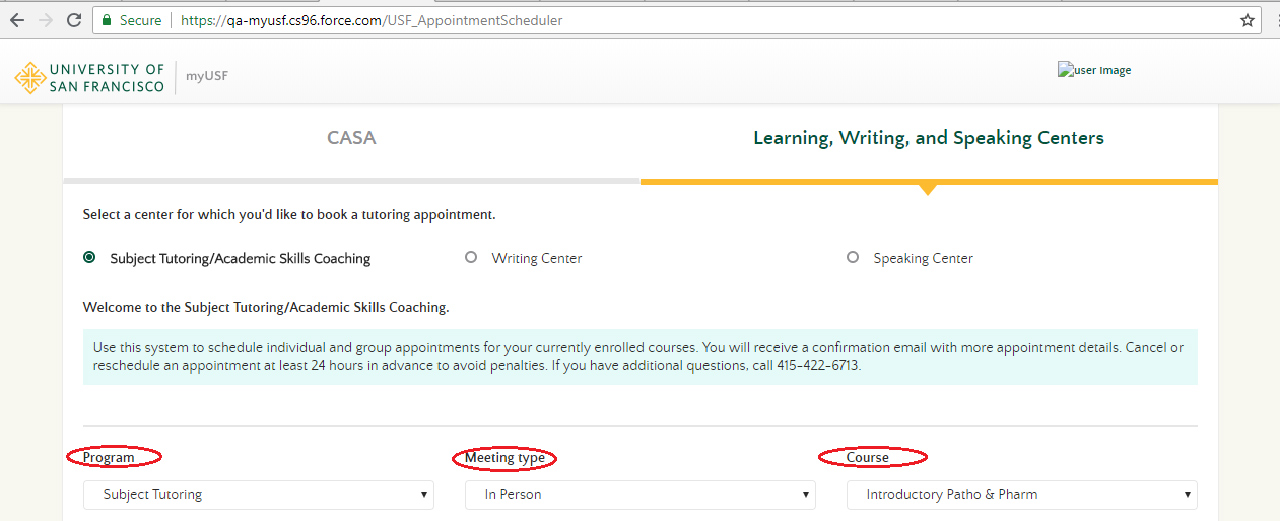
-
Click a date within the calendar (highlighted in dark green) to view the days/times that tutors are available for appointments for your course.
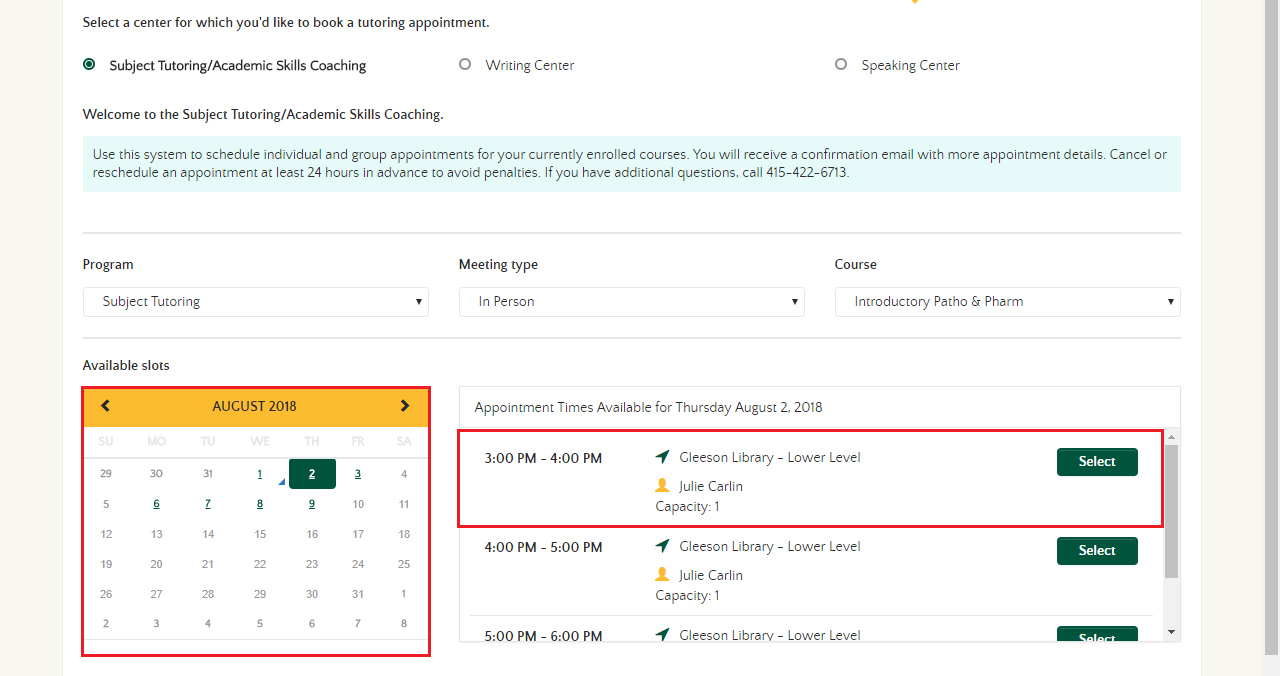
-
After selecting a time and date, provide your phone number, any additional notes, and any other documents needed for your appointment. Be sure to fill out all of the necessary boxes.
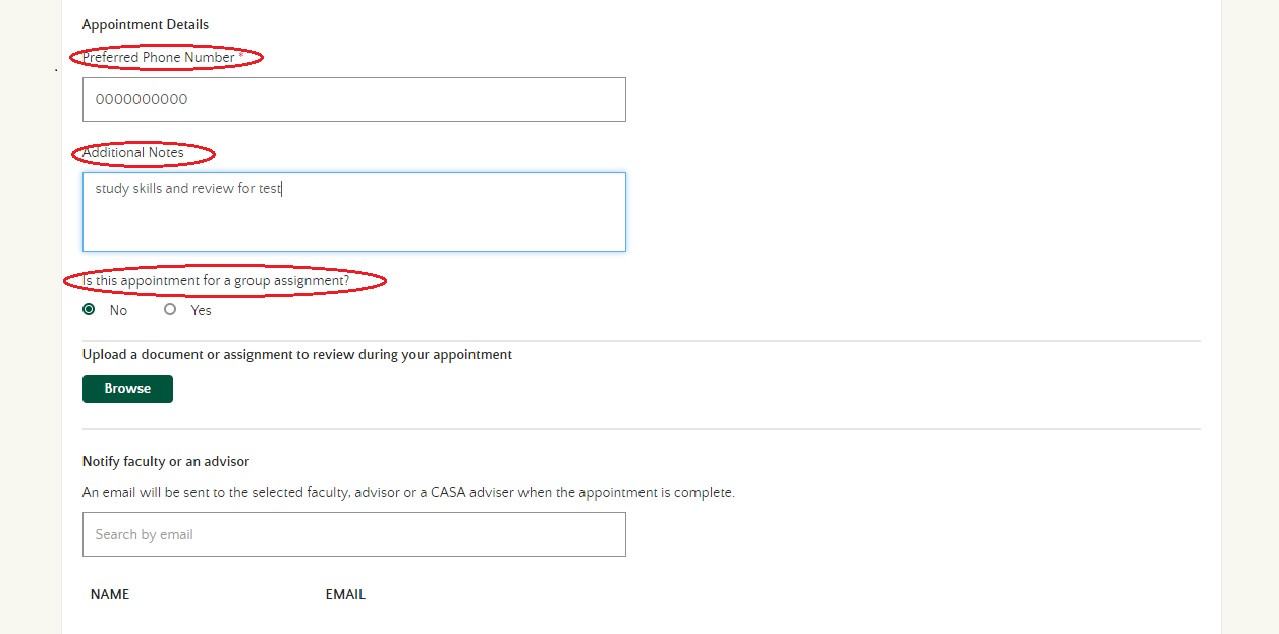
-
Finalize by clicking the “Request an Appointment” button.
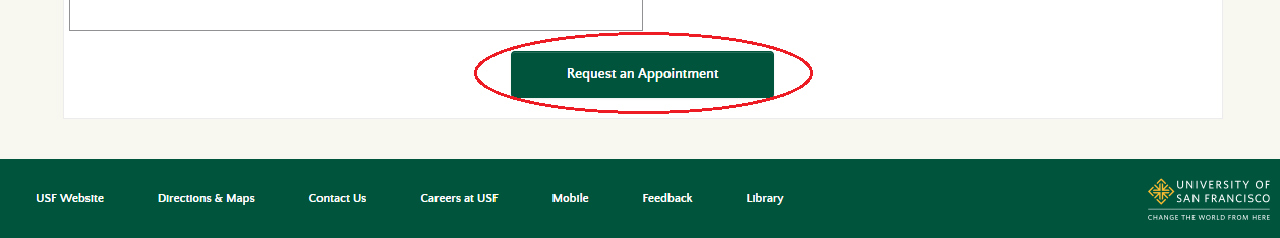
-
Your tutoring appointment should now appear as confirmed within your Student Appointment Dashboard.
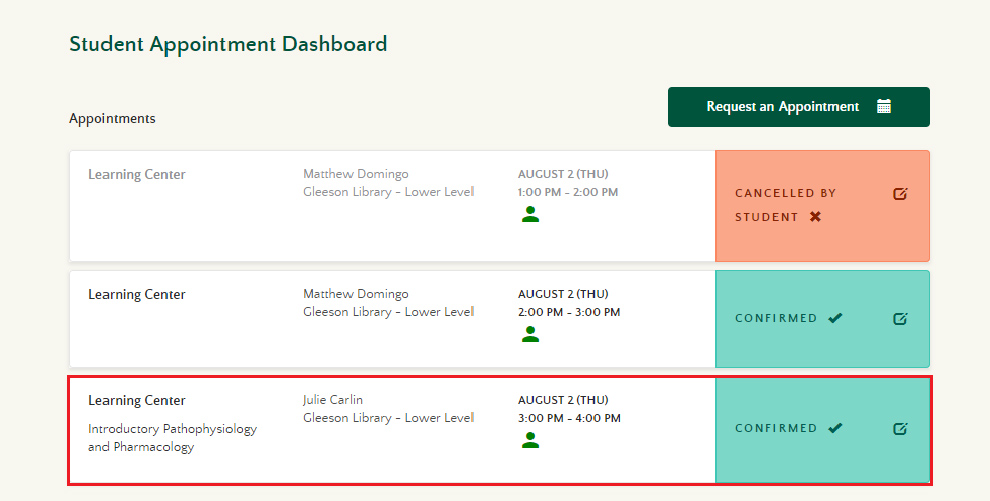
We Look Forward to Working With You!
Questions? Please call 415-422-6713 or email lwsc@usfca.edu for assistance, or visit The Learning Center in Gleeson Library, Room G03 (Lower Level).
Can't Find What You Are Looking For?
If you are unable to find support for a course, and/or an available time that fits in your schedule, submit a Tutor Request Form located below the calendar.
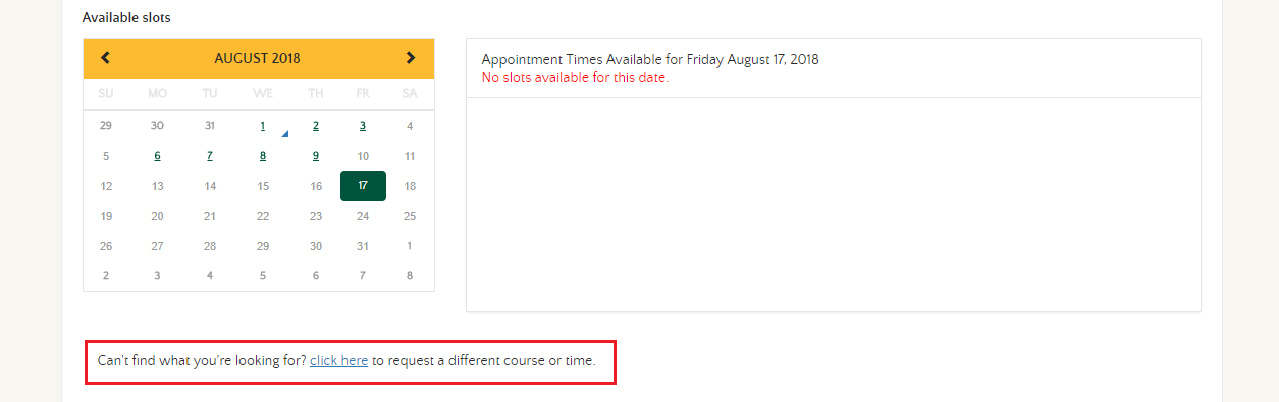
Within the Tutor Request Form indicate your reason, availability, and course needs, then select the “Submit” button. Our staff will be notified and will provide follow-up information as soon as possible.