Ergonomics Education - Hand and Wrist
Hand and wrist pain is one of the most common ergonomic complaints. Follow these tips to remain pain-free while working!
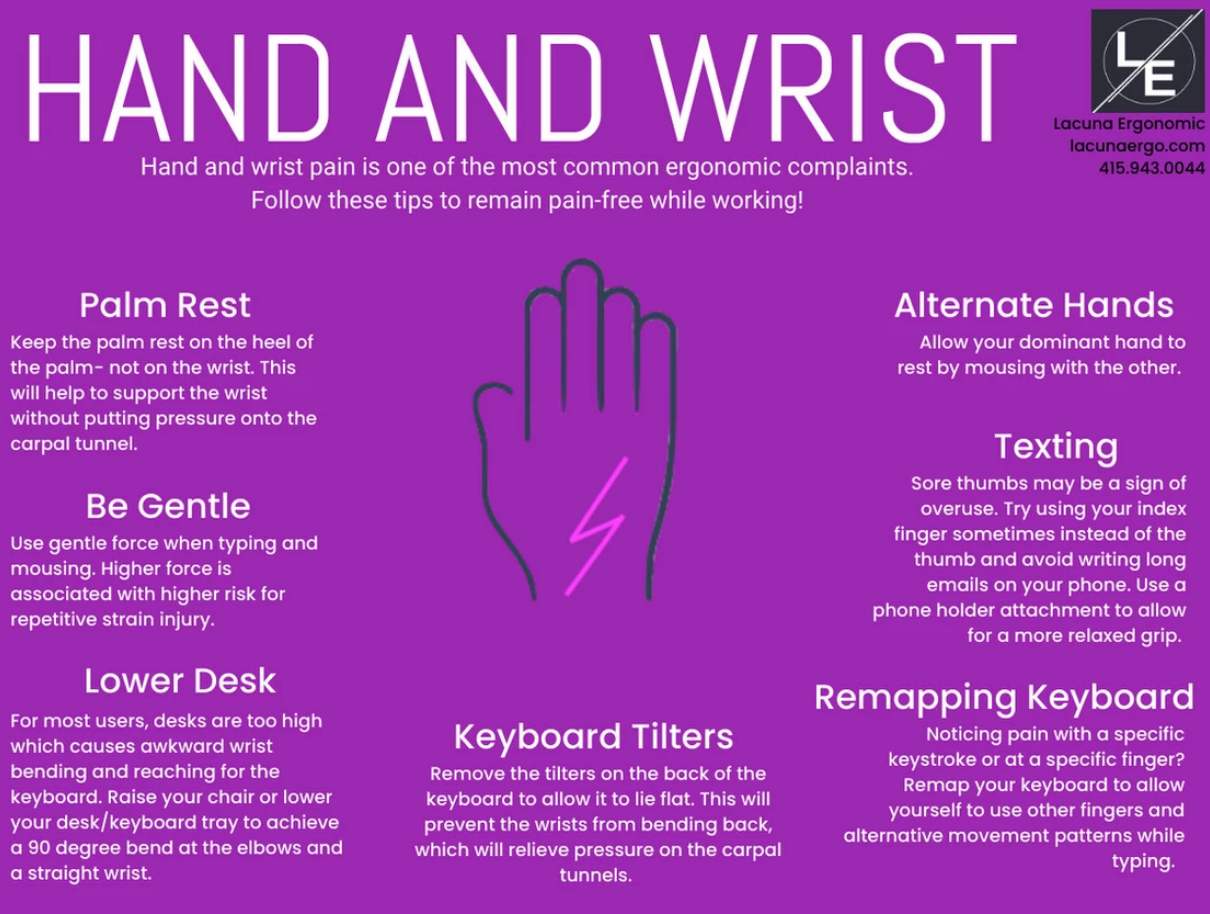
- Palm Rest - Keep the palm rest on the heel of the palm - not on the wrist. This will help to support the wrist without putting pressure onto the carpal tunnel.
- Be Gentle - Use gentle force when typing and mousing. Higher force is associated with higher risk for repetitive strain injury.
- Lower Desk - For most users, desks are too high which causes awkward wrist bending and reaching for the keyboard. Raise your chair or lower your desk/keyboard tray to achieve a 90 degree bend at the elbows and a straight wrist.\
- Keyboard Tilters - Remove the tilters on the back of the keyboard to allow it to lie flat. This will prevent the wrists from bending back, which will relieve pressure on the carpal tunnels.
- Alternating Hands - Allow your dominant hand to rest by mousing with the other.
- Texting - Sore thumbs may be a sign of overuse. Try using your index finger sometimes instead of the thumb and avoid writing long emails on your phone. Use a phone holder attachment such as a Pop Socket to allow for a more relaxed grip.
- Remapping Keyboard - Noticing pain with a specific keystroke or a specific finger? Remap your keyboard to allow yourself to use other fingers and alternative movement patterns while typing.