MyISSS Faculty and Staff Handbook
Welcome to your MyISSS Faculty and Staff Handbook. The MyISSS platform provides the feature to allow faculty/staff to provide academic information required for the processing of students’ ISSS requests. You can find step-by-step instructions below.
- Students will request department approval for the following types of requests. If you are not familiar with these requests and need more information, please do not hesitate to contact our office at isss@usfca.edu.
- Optional Practical Training: the department approver is confirming that the student is in good academic status and when they student will complete their degree.
- Curricular Practical Training: the department approver is confirming that the practical training is part of a class or degree requirement of the student’s major program of study and the training listed counts for the hours required.
- Program Extension: the department approver is confirming why the student needs more time to complete their degree, when they will complete their degree, and how many additional credits are required to complete the degree.
- When a student lists your information for department approval for their request in MyISSS, you will receive an email in your inbox with the subject line: Request Advisor Notification. This email contains the name of the student requesting the department approval and the type of the request.
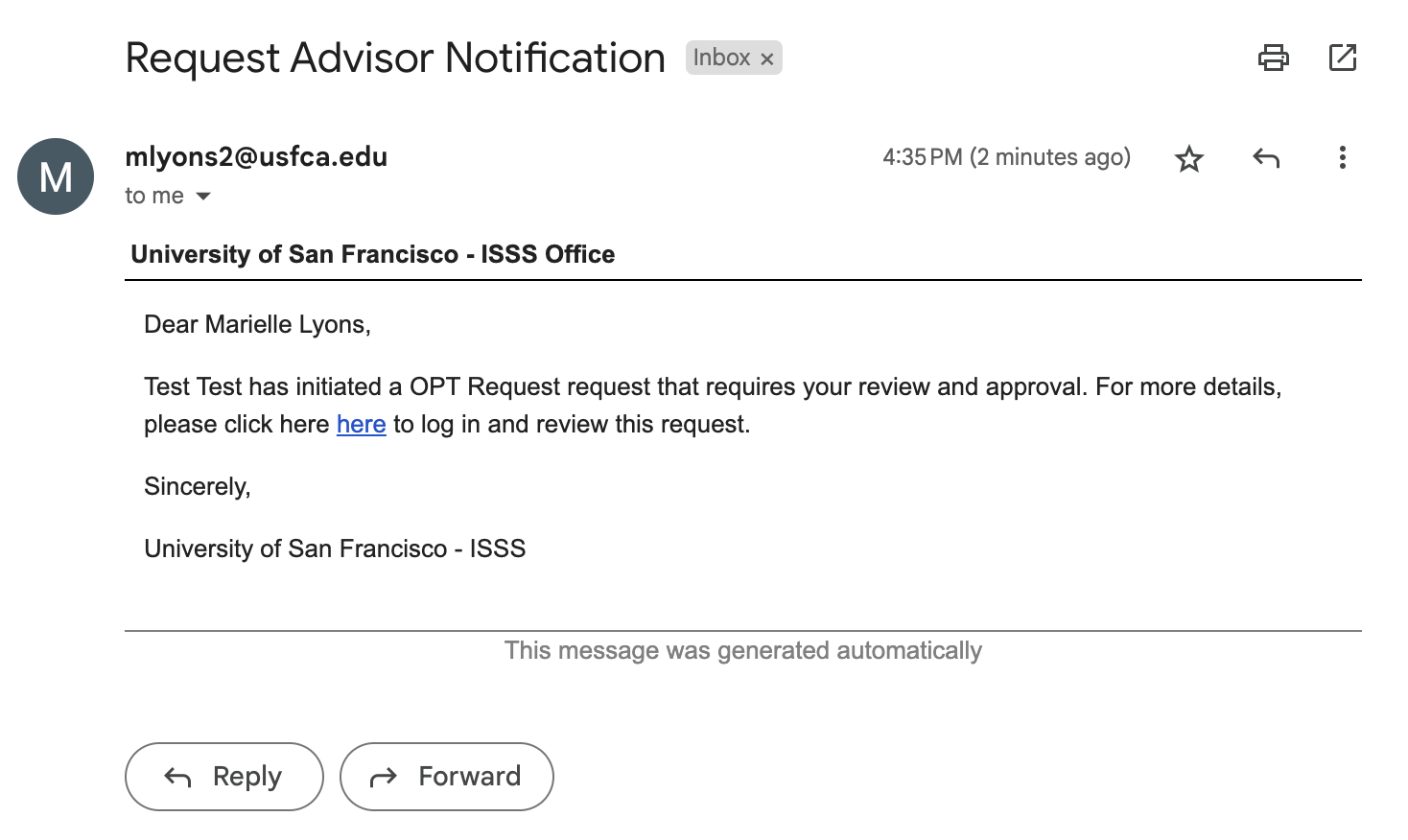
- Use the URL link in the email to access the approver form to complete the department approval. Please complete the Request Questionnaire, and click Complete. Once you complete the Request Questionnaire, click Approve or Reject (of the request).
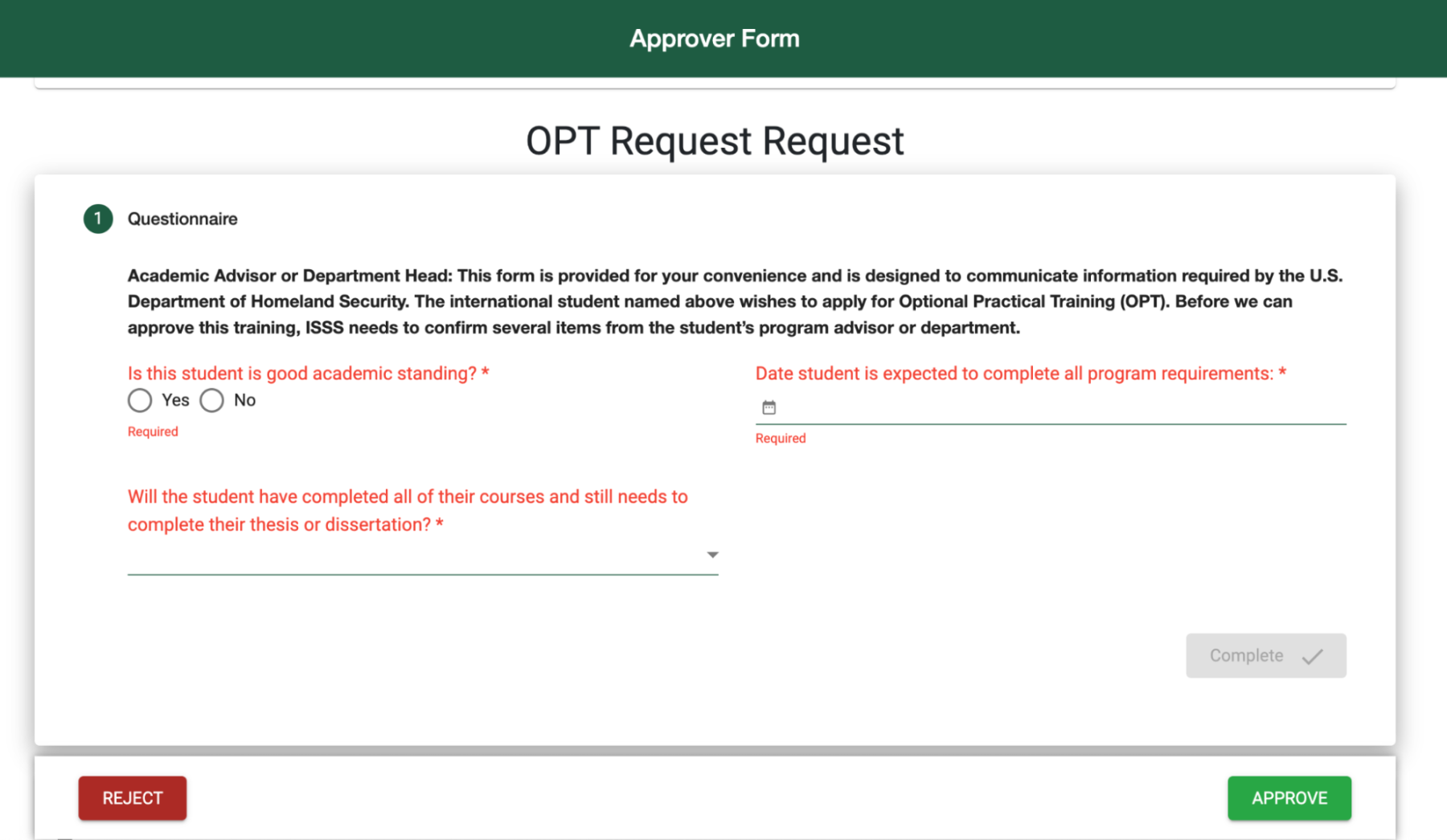
- Once you have completed the information, a confirmation message will show at the bottom of the form.
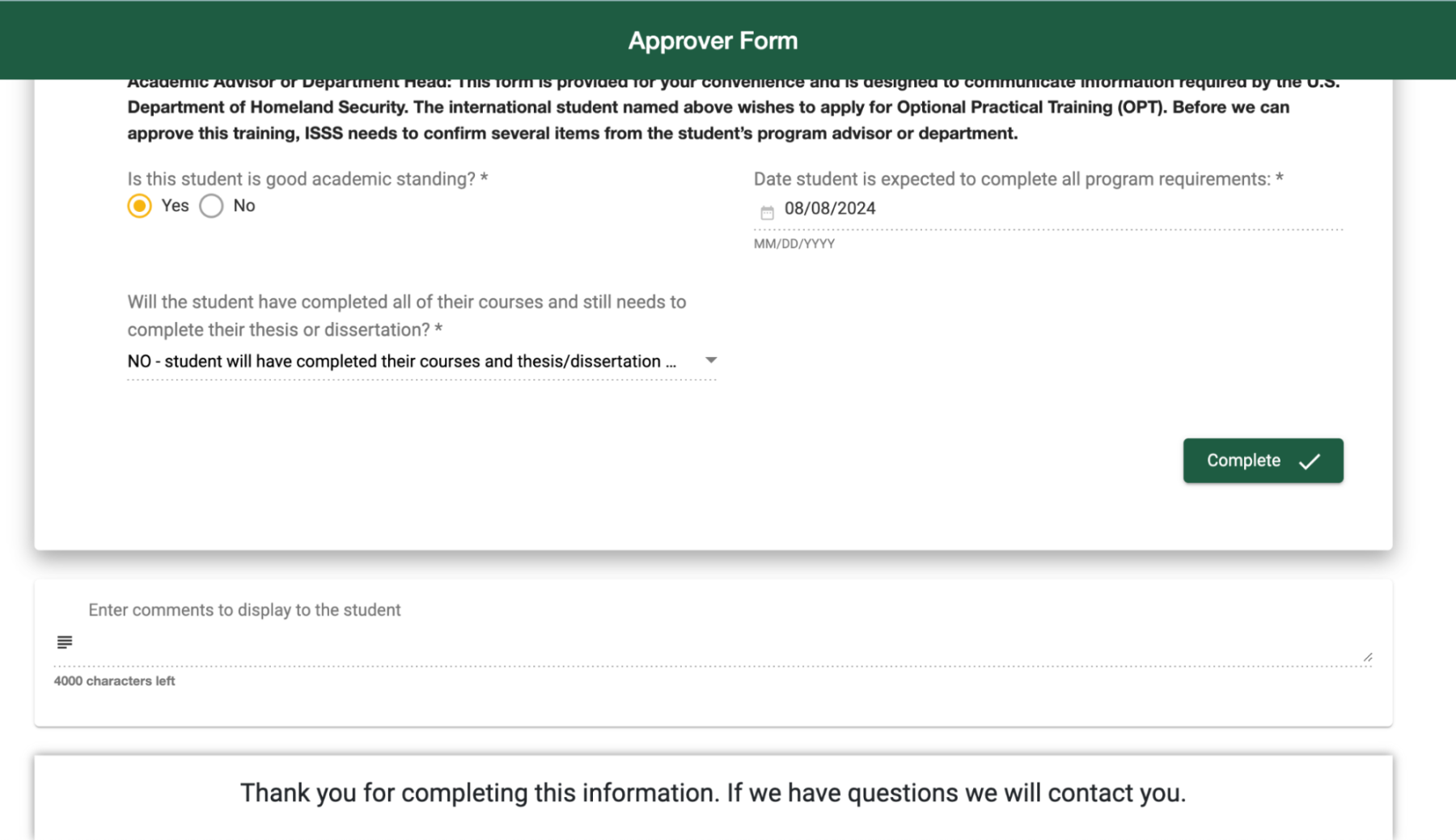
Open All
My student told me that their request is in Approver Review status. What does that mean?
- This means the request has been submitted by the student in MyISSS and is awaiting a response from the student’s advisor/department for the Approver Form (department approval).
My student said they listed me as the approver for their department approval in their MyISSS request but I did not receive the email.
- It can take up to 3 days for emails to be delivered out of MyISSS. If it has been more than 3 days since the student submitted their request for department approval, please contact our office so the email can be resent.
I submitted the Approver Form but the student says their request is still in Approver Review status.
- If you have followed all the steps outlined above to complete the Approver Form and Approve/Reject the request, please contact our office for assistance.
A student submitted my information for their request in MyISSS, but I am not the correct contact/I do not approve these requests.
- You do not need to complete the Approver Form. Please contact the student to inform them of their error. The student will need to reach out to ISSS to have the approver information corrected.