Adding Application Fee Waiver
Once a prospective student has started an application, you can enter the application fee waiver to their Slate record at any time, before or after application submission.
- Go to the application tab, scroll down to Activities.
- Click on New Activity.
- In the new window that opens up, enter:Code: Payment
Payment Type: Payment Waived
Payment Amount: 55
Payment Account: Application Fee - Press Save
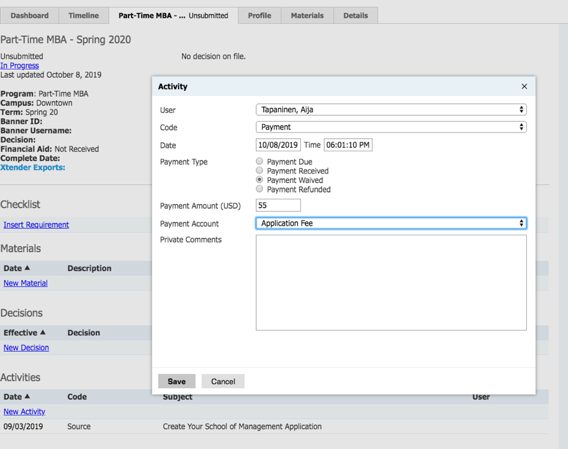
The application fee waiver shows up in the Activities, and the applicant can see it on their application portal checklist once the application has been submitted.