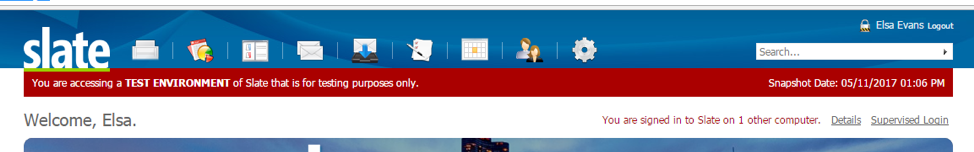Using the Test Environment
Please feel free to go into the Test environment to practice using Slate. Nothing that changes in Test will impact the data in Production, so you will not be able to mess anything up. But keep in mind that anything you build there will need to be rebuilt in Production.

To access it from the production environment, click on the gear, then scroll down to Auditing, click on Launch Test Environment:
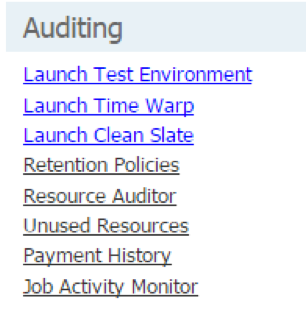
Once you click on “Launch Test Environment” you will see this screen:
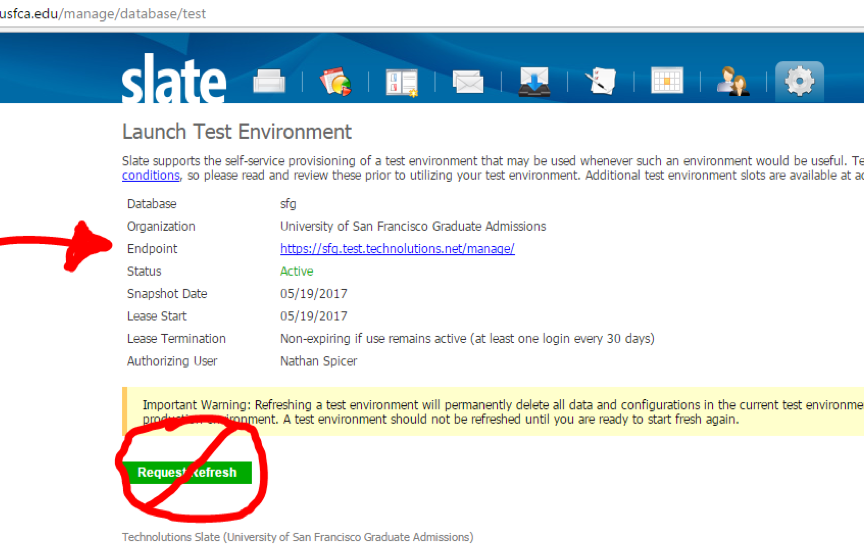
Then you will need to click the "Endpoint" link (or you can bookmark it and go there directly): https://sfg.test.technolutions.net/manage/
Do not click on “Request Refresh” as that will make a copy of the current Production Environment and replace the Test environment with that. It can take up to an hour and locks you out of TEST.
You will know you are in the test instance because it will have a big red box that says TEST ENVIRONMENT across the top.