Universal Design for Learning (UDL)
Written by Alexis Alexander
February 21, 2017 • 2 minute read
The Higher Education Opportunity Act of 2008 describes Universal Design for Learning (UDL) as “a scientifically valid framework for guiding educational practice that:
- Provides flexibility in the ways information is presented, in the ways students respond or demonstrate knowledge and skills, and in the ways students are engaged.
- Reduces barriers in instruction, provides appropriate accommodations, supports, challenges, and maintains high achievement expectations for all students, including students with disabilities and students who are limited English proficient.”
A set of guidelines and framework created by the Center for Applied Special Technology (CAST) supports educators in their adoption of UDL principles.
Instructors who rely on UDL models to create their content, assignments, and assessments often find a valuable return in student engagement and retention. When instructors use UDL principles, students find themselves:
- receiving content in multiple ways, increasing interest and retention
- actively learning; engaging and analyzing the content to gain understanding
- exploring the content based on personal interests, preferences, or abilities
- allowed to demonstrate their skills and knowledge of content using multiple methods
(Adapted from the IRIS Center, Vanderbilt University)
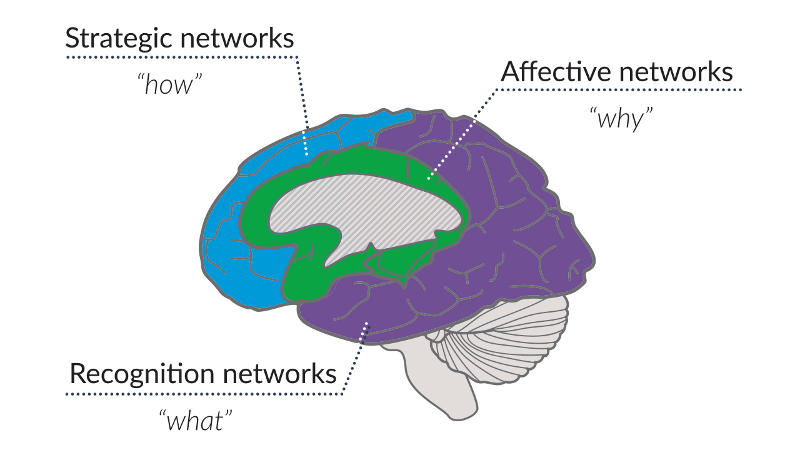
There are three basic principles behind the UDL design model:
- Provide Multiple Representations of an Idea
Put very simply, this means that the main ideas or learning objectives for a course should be conveyed in more than one way. For example, rather than providing all of the content for a course as text that the student must read, an instructor could provide videos, PowerPoint with voice-over, podcasts or other types of interactive content. - Provide Multiple Means of Action and Expression
In other words, plan for different ways that students can respond to their assignments and overall learning experience. For example, learners who speak more than one language may feel more comfortable in an asynchronous discussion, where they have time to compose and develop their discussion participation. - Provide Multiple Means of Engagement
How do you engage your students? Some students do well with creative assignments, while others may feel intimidated or confused. Some students work well in groups, while other students may resist a group assignment. Although to some extent we may want to encourage students to step outside of their comfort zone, providing alternatives or choices for students to a reasonable degree can help to make the learning experience more student-friendly.
The UDL framework is broad and can be confusing to implement at first. Here are a few ideas to get started:
-
Rather than relying on all-lecture/exam model, begin to incorporate opportunities for students to process information through discussion, group projects, and project-based learning.
-
Include low-stakes opportunities for students to test their knowledge of the course content, rather than relying on one or two high stakes testing events.
-
Gradually begin to incorporate projects that allow students choices and opportunities to find personal relevance.
Dr. Kevin Oh, a professor of Learning and Instruction in the School of Education, uses Canvas discussion boards to promote student collaboration and maintain course-related dialoguing outside of class. Professor Oh finds that students enjoy being engaged with one another.
There are various educational technologies that can help you implement UDL principles into your curriculum. For example, you may want to utilize Discussion Boards on Canvas as an alternative way for your students to contribute their thoughts on lecture material, or use video content to complement your textbook material and foster increased retention.
Whether you don’t know where to start or have a particular educational technology in mind, we are here to help! To learn how to apply educational technologies to your course, request an Instructional Design consultation. Contact Instructional Technologies & Training to schedule a training session and access self-guided training materials.
Resources
- USF CTE: Universal Design for Learning Resources
- USF CTE: Universal Design for Learning Workshop
- CAST: Take a Tour: Learn About Universal Design for Learning
- CAST Professional Learning: Top 10 UDL Tips for Engagement
- Edutopia: What the Heck Is Project-Based Learning?
- Teaching Channel: Differentiate Your Direct Instruction: Make Content Accessible to All Students
Research
- CAST: Higher Educational Opportunity Act of 2008
- IRIS Center at the Peabody College of Education & Human Development, Vanderbilt University
Request Instructional Design Workshops
Our Instructional Designers offer a two-hour workshop (in person or via Zoom) on applying the UDL framework and practices to your course. Discover the foundations of UDL and how to enhance digital access to course materials.
For more information, email the Instructional Design team.