myUSF Workbench Editor Resources
Workbench Sections
All myUSF editors have been assigned to different sections based on the pages we have seen you edit and the office you are a part of (based on Workday).
MyUSF pages have always had a section field near the top of the edit screen that assigns them to a section. This field will now limit who can edit any given page. For example, our pages in OMC are in the "Office of Marketing Communications" section so only editors who also have that section assigned to them can edit the page.
There is also a "- None -" section available that does not limit a page to a specific section.
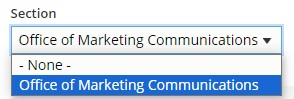
After this update, there is a small chance you could lose edit access to one of your pages. This could be because you need to have an additional section assigned to you, or the page may have been given the incorrect section prior to the update. In either case, please reach out to Web Services at webservices@usfca.atlassian.net so we can investigate and fix the issue.
Publishing Workflow
We have also updated how publishing and unpublishing pages works. Before, there was a simple published checkbox that determined if a page was published or not. Now there is a dropdown field where you can choose from different publishing states depending on your need.
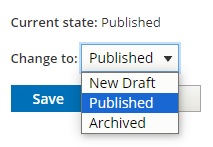
- New Draft - This is the state all pages start in. You can also select this state for an already published page to start drafting a new version without affecting the currently published version.
- Published - This state is visible to users and works exactly like the current published checkbox.
- Archived - This is the new unpublished state. When you want a page to be unpublished and not viewable by anyone, you move the page to this state.
This new workflow is slightly more complicated, but offers several advantages over the previous system. As stated earlier, it is now possible to work on a new draft of a page while keeping a version published. You can also have multiple people collaborate and review the new content before it goes live, whereas before only the page's original author could view the unpublished page.