Getting Started
Emails are sent through a digital email marketing system called Emma.
Emma handles e-newsletters, emails with personalized greetings, and emails targeted to specific segments of the student, faculty, and staff population, as well as emails to alumni, donors, parents, and external audiences.
Note: To access the system, you must attend an Emma training hosted by Instructional Technology and Training (under Communication and Collaboration training track).
Accessing Emma
- After completing your ITT training and receiving Emma access, open your web browser (Chrome is recommended) and visit: email.usfca.edu
- Use your myUSF credentials to enter your username (without @usfca.edu) and password. Click Login.
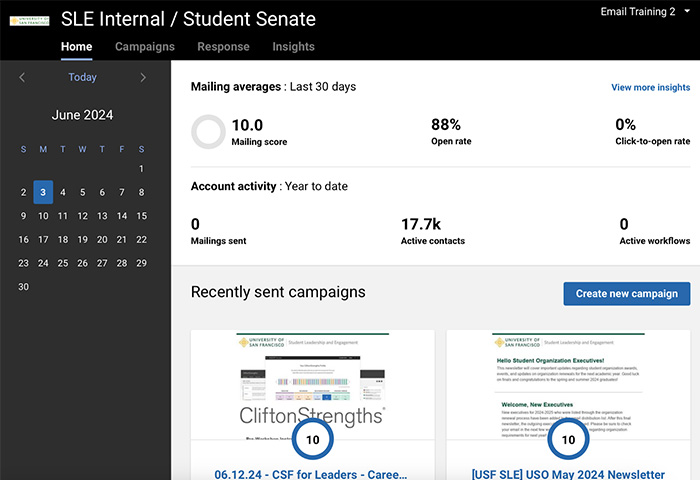
Email Author Interface
- Home: Contains the account overview dashboard and links to Campaigns, Response, and Insights tabs.
- Campaigns: Where you’ll be working to create your emails.
- Response: Access useful response data on individual or multiple email campaigns sent from your account, including open, click, and opt-out rates.
- Insights: Reporting tool that tracks the performance of all of your sent mailings over time. With Insights, your open rates, clicks, sign-ups, and opt-outs are displayed as either aggregate or trending metrics.
What You'll Need to Build an Email
- Content
- Email details: From name/email address, reply email address, subject line, preview sentence
- Imagery/graphics (if including an image in the email)
- Relevant links
- Target audience/recipient list: For recipient lists, you'll need a three-column spreadsheet with Email Address, First Name, and Last Name