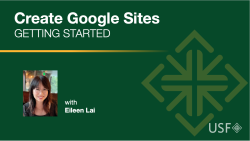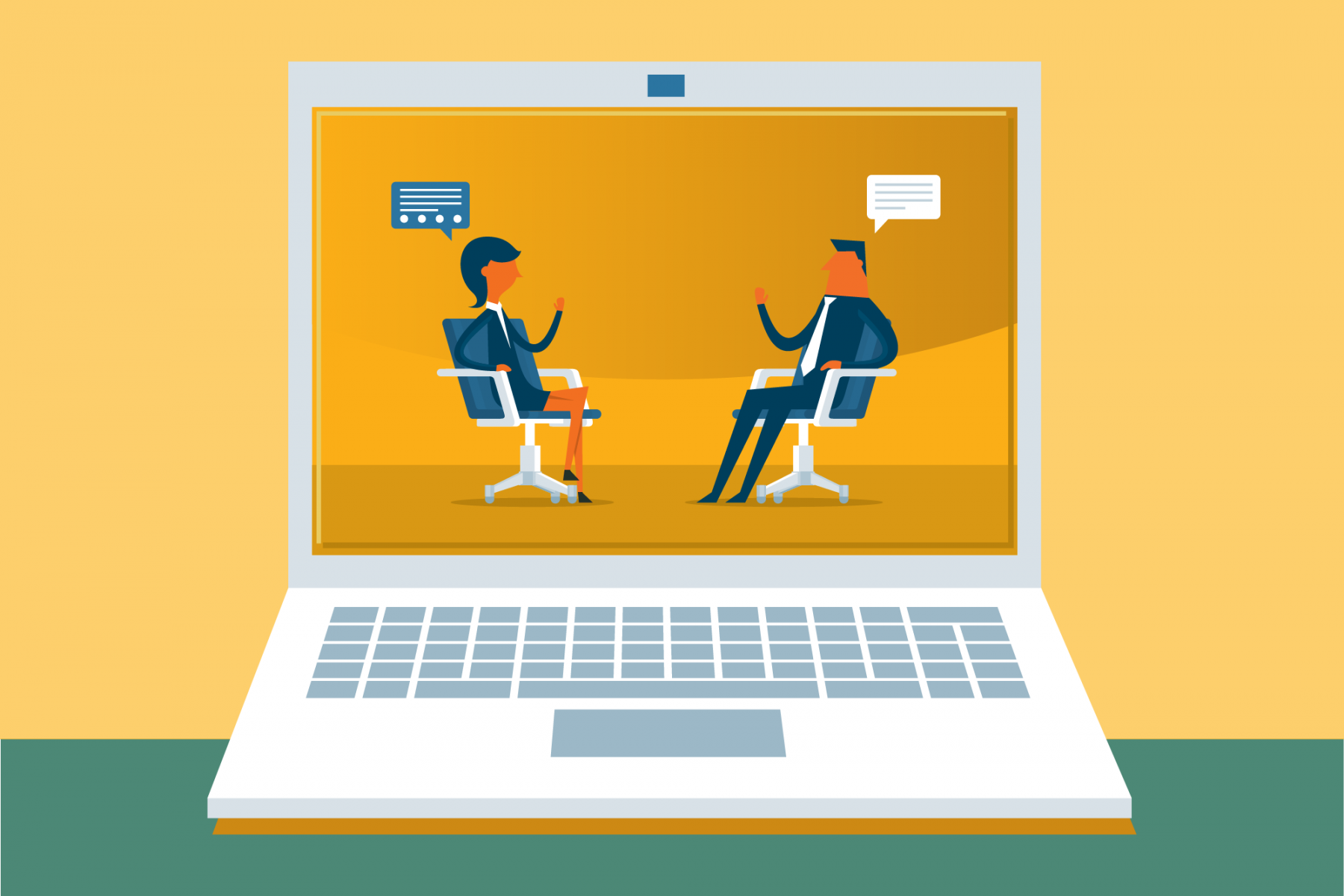Educational Technology Services [Test Page]
Trainings and Workshops
Register for ITT training classes, ID workshops, and professional development programs.
Book a Consultation
Schedule a 1:1 consultation with an instructional designer or a trainer.
Instructional Technologies
Discover the tools and technologies to support teaching and learning at USF.
Canvas for Students
Activating and authenticating
Second, access Zoom via usfca.zoom.us. Authenticate through Single Sign On (SSO). Setup Profile and customize settings.
Book a Consultation(keep tis style)
Schedule a 1:1 consultation with an instructional designer or a trainer.
Make this callout Green
Most Popular Technologies |
Featured Videos
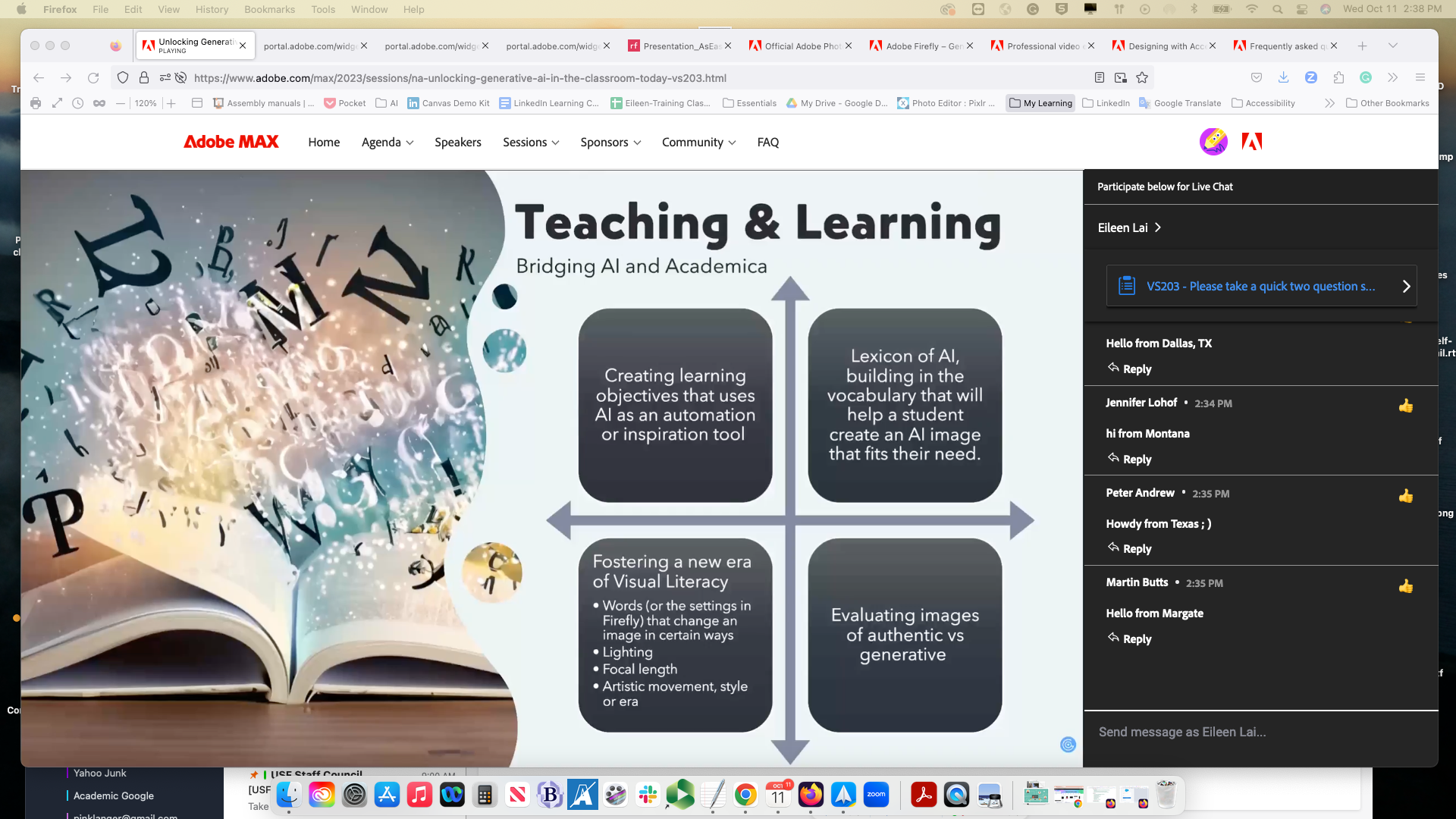
Heading title 1
Two options to insert Panopto videos:
-
(We want to use this one on myUSF for ETS) - Full interactive viewer : Full interactive view (Embed.aspx) **
- Embed video viewer (Viewer.aspx)
Call for ProposalsEducational Technology Services (ETS) |
Call for ProposalsEducational Technology Services (ETS) |
|||
Call for ProposalsEducational Technology Services (ETS) |
|||
Call for ProposalsEducational Technology Services (ETS) |
Teaching
This track is designed primarily for faculty, with an emphasis on the Canvas Learning Management System, Poll Everywhere for classroom and online engagement, Creative Cloud Express for presentations and video storytelling, and Zoom for web conferencing.
- Understand all aspects establish efficiencies in using the Canvas Learning Management System
- Effectively integrating Poll Everywhere for classroom and online engagement
- Develop digital literacy and creative skills using Creative Cloud Express for presentations and video storytelling
- Understand how to setup and prepare for web conferencing in Zoom
- Design and deploy three or more online assessments and/or interactive learning assignments in your Canvas course site.
- Create a Portfolium e-portfolio branding yourself or for a class.
- Create an online tutorial using screen capture tool such as Zoom, Echo Personal Capture or Screenflow to introduce your students to a learning concept and share it with your students in your Canvas course site.
- Design an assignment for your course where students create a podcast about their experiences and share them publicly on USF blogs, Canvas or some other online platform.
- Use the Canvas Rubric tool to add a rubric to at least one assignment.
- Create a Creative Cloud Express webpage or video for a class project.
Teaching Toolkits
Remote Teaching
Lorem ipsum dolor sit amet, consectetur adipiscing elit, sed do eiusmod tempor incididunt ut labore et dolore magna aliqua. Ipsum faucibus vitae aliquet nec. Suscipit adipiscing bibendum est ultricies integer quis auctor elit sed. Et molestie ac feugiat sed lectus vestibulum. Mauris a diam maecenas sed. Tortor id aliquet lectus proin nibh nisl condimentum id venenatis. Sed tempus urna et pharetra pharetra massa.
In-Person Teaching
Lorem ipsum dolor sit amet, consectetur adipiscing elit, sed do eiusmod tempor incididunt ut labore et dolore magna aliqua. Ipsum faucibus vitae aliquet nec. Suscipit adipiscing bibendum est ultricies integer quis auctor elit sed. Et molestie ac feugiat sed lectus vestibulum. Mauris a diam maecenas sed. Tortor id aliquet lectus proin nibh nisl condimentum id venenatis. Sed tempus urna et pharetra pharetra massa.

vndklanvkldnklavnd;nkavl;dnlkav
vndalkvndlvnakld
Lorem ipsum odor amet, consectetuer adipiscing elit. Augue suspendisse lectus vel aptent proin. Montes libero sapien eget faucibus diam lacinia phasellus dictum. Ipsum sodales dictum platea potenti facilisi. Cubilia non praesent viverra hendrerit vehicula dolor id ante volutpat. Tristique augue sollicitudin ornare in parturient aptent pretium. Class vestibulum aenean magna fusce ridiculus ac cubilia habitasse. Pharetra sollicitudin ad hac phasellus; eros ligula ligula purus. Sollicitudin ad porta facilisis lacinia pharetra libero faucibus praesent erat.
Lorem ipsum odor amet, consectetuer adipiscing elit. Augue suspendisse lectus vel aptent proin. Montes libero sapien eget faucibus diam lacinia phasellus dictum. Ipsum sodales dictum platea potenti facilisi. Cubilia non praesent viverra hendrerit vehicula dolor id ante volutpat. Tristique augue sollicitudin ornare in parturient aptent pretium. Class vestibulum aenean magna fusce ridiculus ac cubilia habitasse. Pharetra sollicitudin ad hac phasellus; eros ligula ligula purus. Sollicitudin ad porta facilisis lacinia pharetra libero faucibus praesent erat.
link to original url
link to moved url

Test video 3/4 uneven column
Lorem ipsum odor amet, consectetuer adipiscing elit. Class etiam vestibulum finibus orci viverra. Donec laoreet pretium rutrum nascetur curae.
Button 1
Button 2
Button 3
Student Registration Page New Mockup Section
Student Self-Paced Learning
ETS provides you with a curated list of self-paced courses and videos on your own schedule anytime, anywhere through the USF's Panopto and the LinkedIn Learning platforms. LinkedIN Learning is accessible free for all students. Watch 12,000+ of high-quality video courses on the latest software tools and skills taught by industry experts. Learn Excel, PowerPoint, Adobe Photoshop, InDesign, and more. Relevant course recommendations are provided based on each learner's unique need. All contents are accessible to be viewed at anytime, on any device, online or offline. [ Resources: LinkedIn Learning's Skills Pathways ]
Get familiar with Excel basics to format data, calculate totals, keyboard shortcuts, and other productivity tricks! Learn to create charts and export them to Microsoft Word. To advance your skills, learn Pivot Tables to summarize, analyze, explore, and present your data, and also use Macros to help you automate repetitive tasks.
Excel Essential Training (Microsoft 365)
Learning Excel Desktop (Microsoft 365) (2024)
Learning Excel for data analysis
Excel: Advanced Formulas and Functions
Qualtrics software enables users to collect and analyze data online for different purposes including market research, customer satisfaction and loyalty, product and concept testing, employee evaluations and website feedback. You can build a consent form, insert media files into existing surveys, and create contact lists.
Create Qualtrics Surveys in 2025 | Easy Beginners Tutorial
Tableau focuses on transforming data into easily understandable visualizations like charts, and graphs. It fosters collaboration by enabling users to share their visualizations and dashboards with each other from different platforms.
LinkedIn Learning Certifications
Earn a professional certificate from top brands on LinkedIn Learning or prepare for off-platform certifications and CEUs with prep courses and assessment options available for over 175 different credentials. Examples: Microsoft, CISCO, AZURE, COPILOT, PMI, and more. Showoff on your LinkedIn profile to land on your dream job.
If you have access problem, please email its@usfca.edu.