Test 10to8 class type Home
Testing
Purpose: This is the test main page for ETS training linking out to 10to8.com for registration.
ETS offers professional development for faculty and staff through training and workshops throughout the academic year. Training is available as small group, one-on-one, or customized for special projects and departmental requests. To consult with one of our ETS staff, please book a consultation appointment. All training is currently offered online through Zoom.

Lorem ipsum dolor sit amet, consectetur adipiscing elit, sed do eiusmod tempor incididunt ut labore et dolore magna aliqua. Mauris rhoncus aenean vel elit. Sed elementum tempus egestas sed sed risus. Ultrices vitae auctor eu augue ut lectus arcu bibendum.

Lorem ipsum dolor sit amet, consectetur adipiscing elit, sed do eiusmod tempor incididunt ut labore et dolore magna aliqua. Mauris rhoncus aenean vel elit. Sed elementum tempus egestas sed sed risus. Ultrices vitae auctor eu augue ut lectus arcu bibendum.

Lorem ipsum dolor sit amet, consectetur adipiscing elit, sed do eiusmod tempor incididunt ut labore et dolore magna aliqua. Mauris rhoncus aenean vel elit. Sed elementum tempus egestas sed sed risus. Ultrices vitae auctor eu augue ut lectus arcu bibendum.

Lorem ipsum dolor sit amet, consectetur adipiscing elit, sed do eiusmod tempor incididunt ut labore et dolore magna aliqua. Mauris rhoncus aenean vel elit. Sed elementum tempus egestas sed sed risus. Ultrices vitae auctor eu augue ut lectus arcu bibendum.
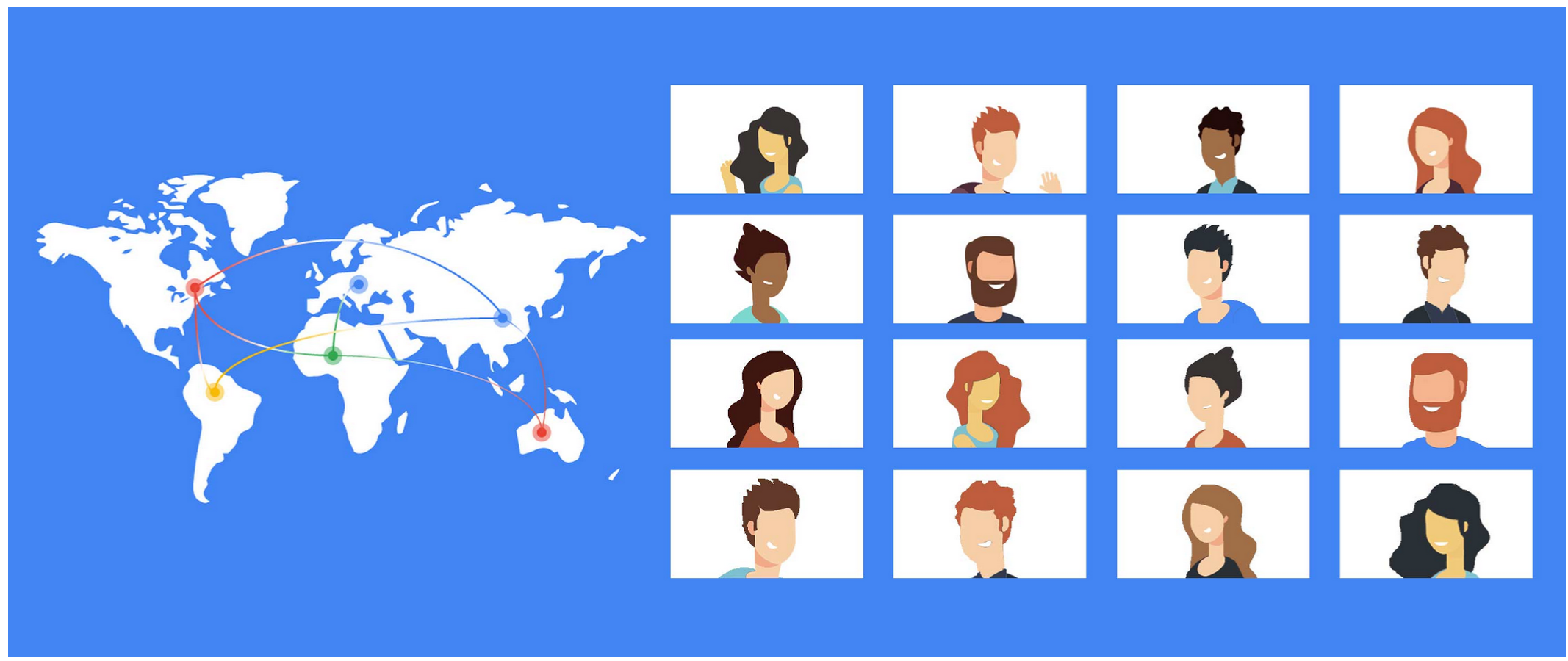
Badge Program (Learn more)
Captions and Transcription for Video and Audio
Creating a More Accessible Canvas Course with Ally
Create Accessible Documents using Word, PPT and Google Doc
Introduction to Make PDFs Accessible using Acrobat Pro
Web Accessibility (New Self-Paced Course)
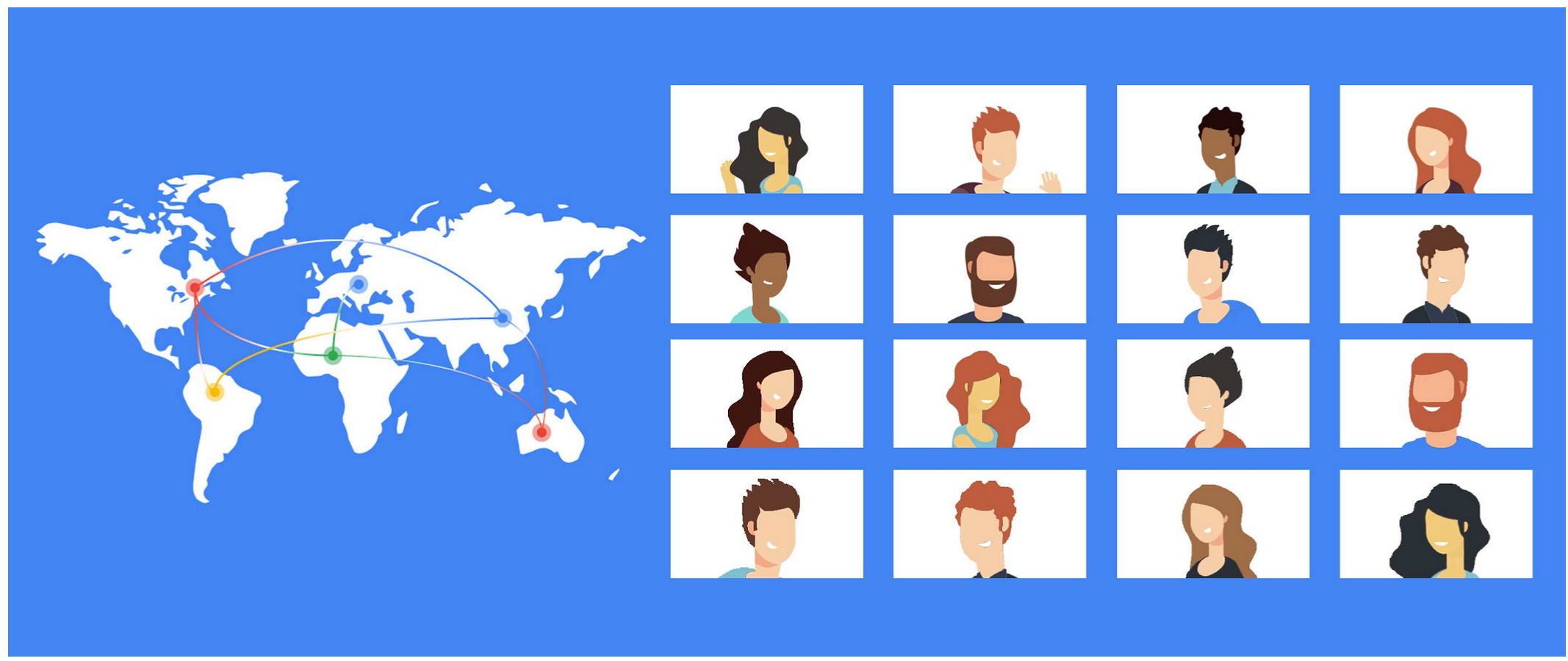
LinkedIn Learning
ITT Online Video Training Library
Training Documents Download
View class listings below for our regular year-round Faculty and Staff training. Choose the category that you are interested in and register.
| TITLE | DESCRIPTION | REGISTER |
| *EARN A BADGE! Learn more about the Accessibility Badge Program* | ||
| Captions and Transcription for Video and Audio | This class will provide the tools available in Zoom, Echo360 and YouTube to automatically create transcriptions and to edit them for use as captions in video. Will also show how to embed captions in video and to create transcriptions for audio recordings. Instructors, Ken Yoshioka. |
|
| Creating a More Accessible Canvas Course with Ally | Learn how to use Ally in your Canvas course to identify documents that have a low accessibility score and the steps to make those documents more accessible to your students. Ally also allows students to download various document formats, creating a more universal design for your course. Instructor, John Bansavich. |
|
| Create Accessible Documents using Word, PPT and Google Doc |
Learn how to create accessible documents in Word, and apply the same concepts in PowerPoint and Google Docs. We will cover topics including treatment for headings, lists, hyperlinks, alt text, metadata, table properties and color contrast. We will also talk about PDF conversion, Word’s accessibility checker and reading order in PowerPoint. |
|
| Introduction to Make PDFs Accessible using Acrobat Pro |
This training will cover the basics of how you can remediate your PDF files to make them accessible. We will take a look at the importance of checking accessibility for documents as well as learning the basic tools to use for tagging headers, paragraphs, lists, images, tables, and hyperlinks. For a better hands-on training experience, please download a trial copy of Acrobat Pro DC from adobe.com before class. However, this is not a requirement. Instructor, Eileen Lai. |
|
| Web Accessibility (New Self-Paced Course) |
The purpose of this course is to educate and train all digital content contributors to ensure that all web content meets USF's accessibility requirements. There are 9 lessons. Each lesson includes a video presentation of the material, supplementary text material, and a short quiz. A score of 100% in all quizzes required for completion. (This course is also used as a requirement for those staff who needs to get access for myUSF website editing and USF calendar). Any staff and faculty, who do not need to get access to the systems, can register for this class for self-enrichment. Self-paced Canvas Course |
|