Video Tutorials
Students and faculty can learn how to use the mySDS Online Services system by watching our video tutorials.
Students

Intake Procedure
How SDS works with you to assign appropriate accommodations

Request Accommodations
How to request accommodations online through the Online Services portal

Attendance Modification
How to view the Flex Plan through the Online Services portal

Sign Up for Exams
After your accommodation request is approved, you can sign up to take exams in our test proctoring center

Exam Procedure
What to expect when you come into the SDS office to take your exams
Faculty
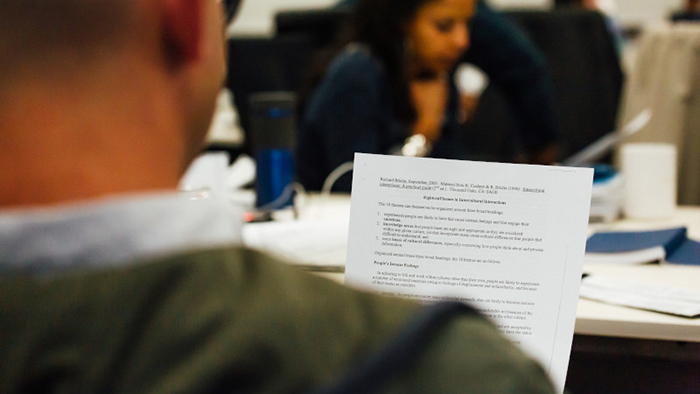
Submit Proctor Sheets Online
How to work with SDS to ensure students with disabilities can complete alternative testing

Flex Plan (Attendance Modification)
How to submit a Flex Plan (attendance modification questionnaire) for Faculty.
