Sample Graduate Program Website
Intro Copy
In the introduction on your program's homepage, write one short paragraph. Tell your reader what your reader does in your program. Speak to your reader in second person but go easy on the word "you." Write with nouns and verbs. Tell your reader what to do. Four examples:
Study with experts. Network with leaders. Learn the science and systems, policy and programs, economics and finance of a sustainable energy future.
Understand the present in light of the past. Study social, cultural, environmental, gender, economic, political, and religious history. Find your future from here.
Study the biological, psychological, communicative, social, spiritual, and environmental aspects of health. Prepare to succeed in medicine, nursing, public health, health communication, or health informatics.
Join our community. Raise your voice. Write with your heart. Write for justice.
Example Site
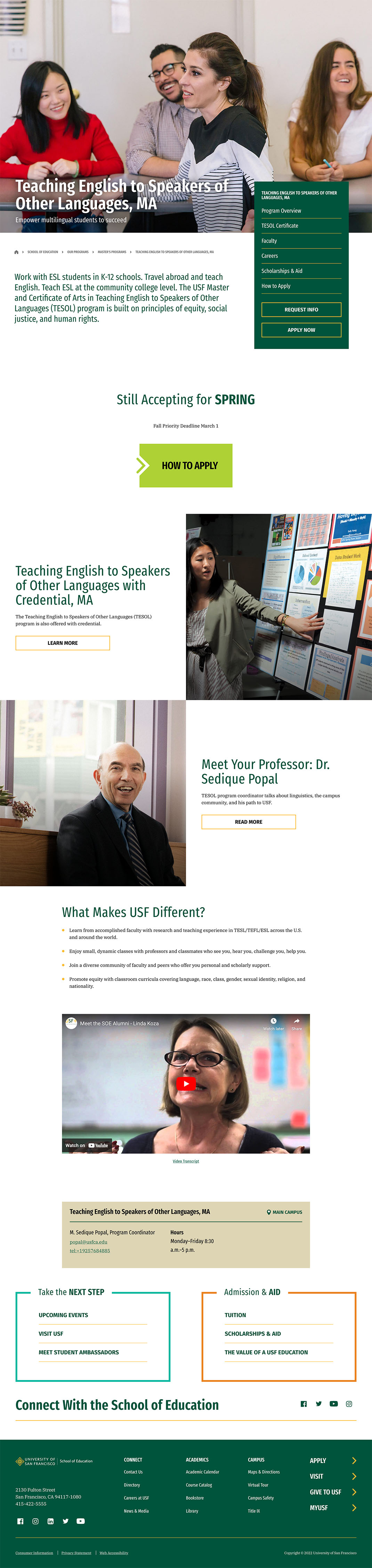
Page Components
Required Components
Required Components should appear in this order:
- Page Title: Program name, should be the same as catalog.
- Hero Image: Same image should be used for all program subpages.
- Intro: Can be in Hero Description box or Rich Text. Always use the Intro Text style for the first paragraph.
- Application Deadline: Full Width CTA with application deadline and How to Apply link.
- Additional Content: This can be any of the optional components below, depending on what level of content is available. There should be some additional content here.
- Contact Box
- 50/50 CTA Groupings: These will vary depending on the program/school, but will be grouped as Take the Next Step and Admission & Aid. Example:
- Take the Next Step
- How to Apply
- Events/Info Sessions
- Deadlines
- International Students
- Admission & Aid
- Financial Aid
- Tuition
- Graduate Admission (school’s general graduate admission page)
- The Value of a USF Education
- Take the Next Step
Optional Components
- Hero Subtitle
- Featured Quote
- Full Width CTA
- 50-50 Split CTA
- Stats
- Rich Text: Use for a bulleted program highlights section or other program-related information.
- Ribbon Carousel
- Embedded Video with transcript
- News Feed
- Events Feed
- Blog Feed
- Social Media Links
Program Menu
Add to the program menu in Structure > Taxonomy > Program.
Required Program Hero Links
- Program Overview
- Faculty
- Scholarships & Aid
- How to Apply
Required Program Hero Buttons
- Request Info: Direct link to Slate form or marketing page with RFI form.
- Apply Now: Direct link to application.
Optional Program Hero Links
Additional page options depend on the content you get from the program.
- Careers
- Students
- Concentrations/Minor Options
- Certificates
- FAQs
SEO and Metadata Content Requirements
Program Home pages have several required fields for metadata, program finder, and SEO purposes. Add these in the page’s content editing form by clicking Edit in the admin tab.
General Content
- Section
- School
- Program: For new programs, add to the taxonomy in Structure > Taxonomy > Program.
- Program Type
- Degree
- Degree Type
- Campus
- Menu Link
- Metatag Description
- URL alias
Program Finder Content
- Interests
- Career Goals
- Teaser Description: This is the description that appears in the program finder.