Technology and Student Retention Strategies
ETS is Committed to Helping with Student Retention
Browse through the resources on this page to consider using a technology tool to help retain and encourage students in your course(s).

Tactic #1: Leverage the Canvas New Analytics Tool
A tool to help keep your students on track
The New Analytics tool is available inside Canvas. Instructors can use the New Analytics tool to get a high level view of how students are engaging and interacting with Canvas course content. The New Analytics is able to generate graphs and tables of average course grades as well as individual student participation and activity. This data can be used to flag any student who may be struggling in a course and help instructors develop targeted and individualized retention strategies. Data is refreshed for published courses in the New Analytics dashboard every 24 hours.
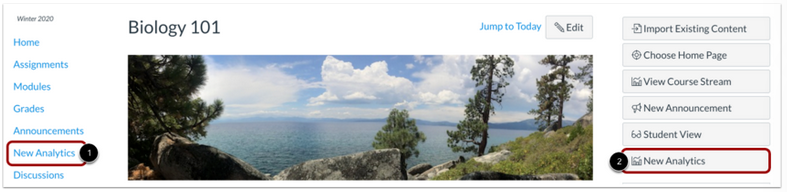
Watch the video below to learn how to use New Analytics.
Tactic #2. Record Lecture Material for Students' to Review Outside of the Classroom
Panopto is the university's lecture capture and video management platform. With Panopto, you can record live lectures and presentations in selected classrooms. You can also record lectures and instructional videos on your own computer. Note: currently, the classroom capture platform is Echo360 but will be changed to Panopto in late May, 2023.
 Here's a list of classrooms where lecture capture is available. Supported classrooms can automatically record your class presentations using microphones and an instructor-facing video camera. Recordings are stored online and can be integrated into your Canvas course. Complete this form to request a scheduled recording of your classroom lecture/presentation.
Here's a list of classrooms where lecture capture is available. Supported classrooms can automatically record your class presentations using microphones and an instructor-facing video camera. Recordings are stored online and can be integrated into your Canvas course. Complete this form to request a scheduled recording of your classroom lecture/presentation.
If your classroom isn’t equipped with a lecture capture system, you can schedule a student videographer to film your class. Use the following form to request this service. Classroom recordings are accessible via the Panopto tool inside your Canvas course. Visit the Media Services website for more information.
If you prefer to record your lecture from your own computer in your home or office, you can activate your free Panopto account. You can self-record your own video and then upload it to the Panopto library for students to view inside Canvas. Visit the Panopto website for how-to resources.
Tactic #3. Early Alerts and Resources
The USF Early Alert system is a custom online tool utilized by faculty to report undergraduate students who may be performing below a "C" level in their course. Each submission triggers early academic outreach from CASA academic success coaches and informs faculty advisers.
 Included below are several helpful resources:
Included below are several helpful resources:
- Early Alert Program, Step-by-Step
- CASA Frequently Asked Questions
- When to Make a Care Referral
- Faculty Dashboard Overview (video)
- Faculty Dashboard How-To (video)