Faculty Profile Web Page Update Process
Faculty pages are a key way to market our programs to prospective students. This is your opportunity to show your best work and get students excited about attending your classes. Faculty pages are not a personal website or an online version of your CV. We recommend setting up a USF blogs site if you would like to create a personal website and showcase more details about your academic endeavors.
OMC is establishing a twice-a-year process to proactively reach out to new and existing faculty members across all the schools and college to ensure faculty information is current. During this process, we will ensure there is a consistent template, voice, and tone across all faculty profile web pages at the university.
While we are proactively reaching out twice a year to request updates, faculty members may submit updates at any time during the year, and their profiles will be updated within a week.
Example of an ideal faculty page »
Process
Please submit all requests to update/add your faculty profile with one of these forms:
- New Faculty Web Page
- Make Changes to an Existing Faculty Web Page (only fill out the fields that are changing)
- Add/Remove Faculty from a program or department list
These forms help us organize and keep track of the status of each profile request, and to help us avoid losing any requests through email.
Basic Edits
Basic edits are any edits that do not require copyediting. These include changes to your email, photo, office location, etc.
All requests submitted through the forms are checked for basic edits on a weekly basis (Friday). Any basic edits submitted earlier that week will be published by Friday afternoon.
Our faculty update process has been updated to now determine your USF Title by what is listed in your Workday account. If you have any questions or concerns about your title, please reach out to Web Services at webservices@usfca.edu.
If we have any questions about your submission, we will reach out via email.
Content requiring copy edits
As part of the new process, your bio and any extra unique copy will be looked at for light copy editing and approval. This is to standardize the format of profiles across the schools/college and ensure the bio matches the voice and tone of the website.
New bios (and other content requiring a copywriter), will be looked at in aggregate processing twice a year and then on an ad hoc basis. Your bio should be no more than three to four short paragraphs in length and written in the third-person point of view. If your submitted bio is too long, it will be shortened.
Please reach out to Web Services at webservices@usfca.edu if you need more information about the next deadline.
Requirements
All profiles should have the following minimum requirements in order to be considered complete: headshot image, bio, research areas/expertise, and education. You will be contacted if your profile does not contain the minimum inputs.
Photo
Photos should be professional and of decent quality (at least 750x750 pixels). Your photo will be rejected if any of the following apply:
Black and White

Blurry

In a Group

Off-Center with Face Cut Off

Facing Sideways

Glare in Photo

Too Close Up

Wearing a Hat
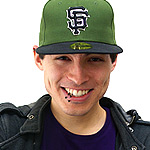
Wearing Sunglasses

Not a Self-Portrait

If you need a new photograph, OMC offers professional faculty photoshoots a few times per year. Please reach out to your school/college’s marketing partner for information on the next session.
Publications
Please only submit your 3-5 most recent or most meaningful publications. This helps us keep the profiles short and focused. If you send more than 5, we will only add the most recent 5 to your profile. Any additional publications can be listed in your linked CV.
CV
Per the university’s commitment to digital accessibility, if you would like your CV to be posted on your profile, it must be made accessible before you submit it. For more information on digital accessibility, please visit our Accessible Non-HTML Documents resource page. If you have further questions on digital accessibility, please contact webservices@usfca.edu.
Faculty List Updates
If you need to add/remove multiple faculty members from a program or department list, please submit your request to our Faculty List Update Form. Please include your email in your submission in case we need to contact you about any issues (such as a faculty not having a profile yet).
For faculty that need to be added, please include whether or not they are full-time or part-time. For faculty that need to be removed, please specify if they are to be removed from just the program or the university as a whole.
Emeriti Faculty
Emeriti faculty must be approved by the Provost's office before posting on the website. Web Services receives an annual list from the Provost's office that lists all the new emeriti faculty to be added to the site. Also, please note we cannot remove currently listed emeriti faculty without approval from the Office of the Provost.