Returning Students Next Steps
Your myUSF account has been reactivated. You will use your myUSF account to access your USF email and the USF network, register for classes, apply for housing, and more.
Log in to myUSF using the username found in your letter of admission and your original password.
If you don’t remember your password, you can reset it here using the directions below:
- Enter your username found in your letter of admission
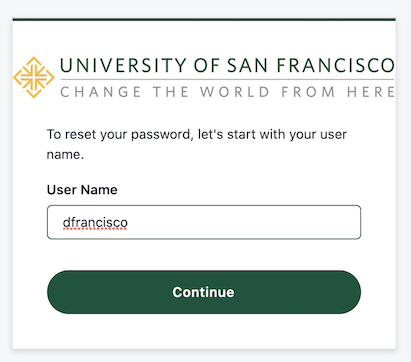
- Click “send an email”
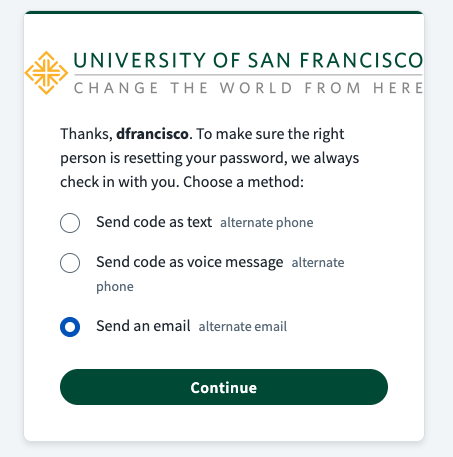
- You will receive an email from “no-reply@sailpoint.com” with a verification code. Be sure to check your spam folder.
- Enter the temporary code in the box, and proceed with the steps to create a new password.
Questions?
If you are unable to access the verification code or have other issues resetting your password or logging in, please call the ITS Help desk at (415) 422-6668 for an identity verification. For more detailed information, see How Do I Access myUSF Account for the First Time / Reset My Password?
Important: Before you can review and accept your financial aid offer from USF, you must have submitted a FAFSA (school code 001325) or California DREAM Act application for the correct academic year, and you must meet USF’s Satisfactory Academic Progress (SAP) policy. Once the Financial Aid Office has received your completed FAFSA or California Dream Act and confirmed that you meet USF’s SAP policy, they will contact you by email when your financial aid offer is ready to review. If you are unsure about your SAP status, please email financialaid@usfca.edu to confirm.
Before your financial aid is reflected on your student account, you’ll need to officially accept or decline your federal loans and complete any unsatisfied requirements.
View and Accept Your Financial Aid Offer
Please visit the Financial Aid guide for how to view and accept your financial aid offer. If you are accepting federal loans as part of your financial aid offer, please make sure to read the instructions about completing your Master Promissory Note (MPN) and Entrance Counseling.
Undocumented Students
Although undocumented students are not eligible to receive federal aid, there are a variety of scholarships, grants, and loans for which you may be eligible. Undocumented and DACA undergraduate students who are California residents and do not meet the FAFSA filing requirement should file a California DREAM Act application to be considered for Cal Grants or University Grants.
We are committed to empowering undocumented students to bolster their future as college graduates. For more information, please see USF's Task Force to Support Undocumented Students.
Non-U.S. citizens
If you are a non-U.S. citizen, you may be eligible for certain types of financial aid. To see if you qualify, please visit the Federal Student Aid website.
International students are not eligible for need-based or federal financial aid but are eligible for USF-based merit scholarships and other external sources of financial support (scholarships, fellowships, grants).
Veterans
Please email veterans@usfca.edu with your CWID and Benefit Chapter you intend to use to ensure that they have everything they need to process your benefits (e.g. Post-9/11 (Chapter 33) benefit, Yellow Ribbon Scholarship, etc.).
For more information, please visit our Veterans Education Benefits MyUSF page.
Questions?
Financial Aid Office
Lone Mountain Main, Room 203
2800 Turk St, San Francisco, CA 94118
(415) 422-3387
financialaid@usfca.edu
myusf.usfca.edu/financial-aid
If you’ve completed college level courses prior to reapplying to USF, you’ll need to submit an official transcript to transfercredit@usfca.edu in order to receive credit for the course(s).
If you have college level classes currently in progress, USF won’t be able to enter those credits until you've submitted your final grades. After you finish your classes, please have your school send an updated transcript to transfercredit@usfca.edu.
Questions?
Office of Admission, Lone Mountain, Room 250
2130 Fulton Street, San Francisco, CA 94117
(415) 422-6612
admission@usfca.edu
Your degree evaluation tracks all of the past credits you’ve earned either at USF or at other institutions and shows how they have transferred to USF.
You should view your degree evaluation before registering for classes so that you know which classes you need to take.
Important: If we don’t have your final transcripts, we can’t award credits, and they won’t show up on your degree evaluation. Please have your school send an official transcript(s) to transfercredit@usfca.edu if you believe there are credits missing from your evaluation.
View your degree evaluation
To access your degree evaluation, log in to myUSF.
- Click on the Banner Self Service (Student) button.
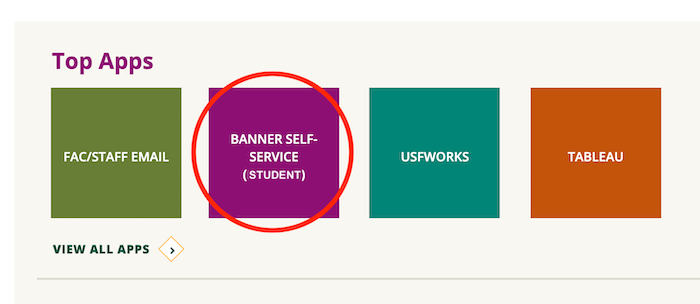
- Click "Student Records"
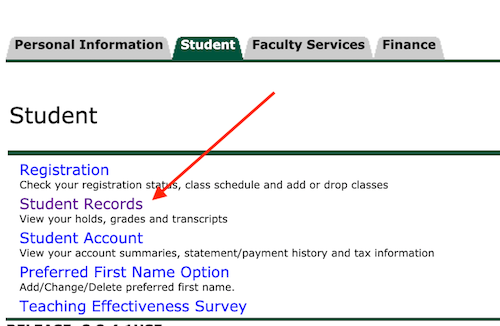
- Click "Degree Evaluation"
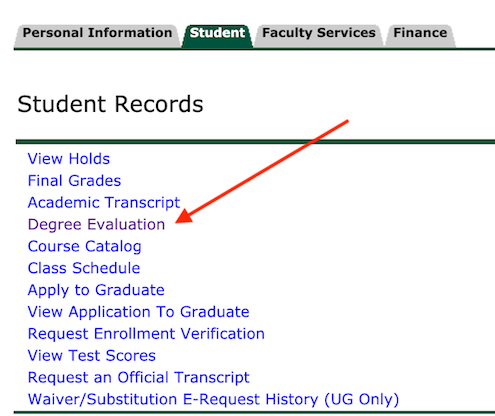
Questions?
Center for Academic and Student Achievement
University Center, 3rd floor
casa@ufsca.edu
(415) 422-5050
Off-Campus Housing
If you wish to live off campus, we strongly recommend that you connect with our Off-Campus Living team. They can help you with navigating apartment listings, finding a roommate, talking with landlords, negotiating a lease, and everything else that will ease your transition to city life.
On Campus Housing
Although on-campus housing is limited, please contact Student Housing at share@usfca.edu to see what options may be available for you for the coming term. Learn about the different residence halls on the Student Housing website.
Questions?
Student Housing
University Center 5th Floor
2130 Fulton St, San Francisco, CA 94117
(415) 422-6824
share@usfca.edu
myusf.usfca.edu/housing
Send final transcripts
If you’ve completed college level courses prior to reapplying to USF, you’ll need to submit an official transcript to transfercredit@usfca.edu in order to receive credit for the course(s).
If you have college level classes currently in progress, USF won’t be able to enter those credits until you've submitted your final grades. After you finish your classes, please have your school send an updated transcript to transfercredit@usfca.edu.
Meet with an adviser in your department
In order to determine which classes you’ll need to take to complete your degree, you’ll need to get in touch with an adviser in your program/department.
If you’ve been readmitted to the College of Arts & Sciences:
- Go to the CAS majors/minors page
- Click on your major
- Scroll to the bottom to find the contact information for your program/department
- Email the program/department telling them you are a recently readmitted student after being away on leave and need to be assigned an adviser
Your adviser will help you figure out which classes you should register for. If you’re having difficulty getting in touch with an adviser, please contact the Center for Academic and Student Achievement (CASA) at (415) 422-5050 or casa@usfca.edu.
If you’ve been readmitted to the School of Management (not including the Bachelors of Arts in Management), contact somundergrad@usfca.edu for advising.
If you’ve been readmitted to the Bachelors of Arts in Management (BAM) program or to a former Professional Bachelor's Degree program, contact Denise Mostowfi at dmostowfi@usfca.edu for advising.
If you’ve been readmitted to the School of Nursing and Health Professions, contact Stacey Kohut at sekohut1@usfca.edu for advising.
Check for holds
To avoid delays in registering, please check for any holds placed on your account which may prevent you from registering.
Once you’ve sent in your final transcripts, met with an adviser, and checked your account for any holds, review the instructions to register for classes.
Registration usually opens in April (for the fall term) and November (for the spring term), but please check the registration calendar registration calendar to see the exact date you’ll be able to register. You’ll register along with continuing undergraduate students.
International students: You must register for at least 12 units (course credit hours) to maintain full-time student status for immigration purposes. If you will be registering for less than 12 credits, please contact the ISSS office at isss@usfca.edu to determine your eligibility for a Reduced Course Load authorization.
Buy/rent textbooks After you've registered for classes in myUSF, you can view your book list by clicking on Registration and then "Buy Textbooks Online," which will show you which books are required for each of your courses. You can rent or buy your books online through the USF Bookstore.
Questions?
If you're in the College of Arts & Sciences, contact Tonya Miller at miller@usfca.edu or call (415) 422-4932 during business hours.
If you're in the School of Management:
First Year Students: Email somundergrad@usfca.edu or call the Office of Undergraduate Studies at (415) 422-2369 during business hours.
Transfer Students: Email Ben Bottorff at bbbottorff@usfca.edu.
If you're in the School of Nursing and Health Professions:
Stacey Kohut at sekohut1@usfca.edu (preferred) or (415) 422-2679, Alessandra Khodaverdi at amkhodaverdi@usfca.edu or (415) 422-2693, or Annika Kenyon at amkenyon@usfca.edu.
Readmitted International students are not required to attend the International Student Orientation (ISO) but are welcome to attend again. However, international students who have been outside of the United States for one year or more may be asked to attend the ISO. Please contact the ISSS office at isss@usfca.edu for more information and to sign up.
Orientation is not mandatory for readmitted domestic students but is highly recommended, especially if you’ve been away from USF for a while. Orientation takes place each August for the fall semester and in January for the spring semester. Please visit the Orientation webpage about a month before the semester begins to register for orientation.
Questions?
New Student & Family Programs
orientation@usfca.edu
(415) 422-5550
Undergraduate costs for the current academic year can be found on the Tuition & Fees page.
Access your bill
- Log in to myUSF and click on the View & Pay box.
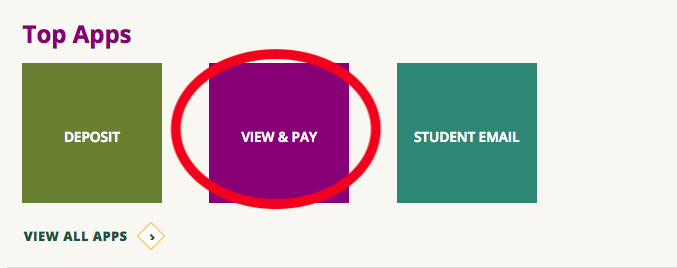
- In the "Your Account" box, click on "Make Payment"
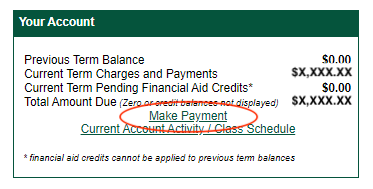
If you are eligible for financial aid and have submitted your FAFSA but do not see your financial aid applied to your bill, you might have unfinished requirements before the financial aid can be applied. Check your financial aid status by going to myUSF → Banner Self Service (Student) → Financial Aid → Financial Aid Status. If you have outstanding items to complete, you'll see "Student Requirements." Contact the financial aid office at financialaid@usfca.edu or (415) 422-3387 for more information.
Choose a method of payment
You may pay your tuition through any of the methods provided on the Methods of Payment page. We encourage you to pay online.
International payments: If you have an international bank account, you can make a tuition payment through wire transfer using Flywire. Requirements for international wire transfers differ based on country and bank; make sure to check with Flywire for detailed instructions.
Set up an authorized payer
Authorized payers are parents, spouses, employers, etc., who can view bills and make payments online. To set up an authorized payer, go to View & Pay, then click the Add New link located in the “Parents and Authorized Payers” window.
Payment Due Date
The due date to pay your bill varies by term. Refer to the Billing and Tuition page for payment due dates.
If you have not submitted a payment by the class registration period, you must be prepared to pay the balance due at the time of registration, or you must enroll in the semester payment plan.
Failure to meet the payment deadline may result in cancellation of your course registration and/or late fees.
Questions?
Office of Student Accounts, Lone Mountain, Room 200
2130 Fulton St, San Francisco, CA 94117
(415) 422-2571
StudentAccounts@usfca.edu
All USF students are issued a USF One Card. A USF One Card serves as your University photo ID and is an important part of campus life. You will need your One Card to access USF buildings and facilities, add funds to your meal plan and Don Dollars debit account, borrow books from the library, access your residence hall if you are living on campus, and more.
If you have your original physical USF One Card, it is automatically reactivated when you are readmitted to USF. If you do not have your original physical USF One Card, you can activate your mobile One Card once you are readmitted to USF.
Get your mobile One Card
Learn how to access your mobile USF One Card on iOS or Android.
Questions?
USF One Card Office
University Center, 5th floor
Monday-Friday: 9 a.m. to 4 p.m.
Saturday-Sunday: CLOSED
2130 Fulton St, San Francisco, CA 94117
(415) 422-7663
onecard@usfca.edu
myusf.usfca.edu/one-card
To help protect the health of USF community members, USF requires all new and returning students to have been immunized against certain diseases before they arrive at USF. Students enrolled in online programs are not required to submit immunizations.
If you’ve already submitted immunizations to USF, you won’t have to complete this step again. Please contact Health Promotion Services at hps@usfca.edu to verify that you’ve already completed this requirement.
Required Immunizations for Domestic Students
MMR (Measles, Mumps, Rubella) (2 doses, one month apart)
Hepatitis B vaccine or test showing immunity for all students 18 years of age or younger
All students must be fully vaccinated for COVID-19 and the COVID-19 booster when eligible. With proper documentation, USF will accept medical and religious beliefs exemptions to the COVID-19 vaccine requirement only (not for other USF-required immunizations). Learn more on the Health Promotion Services COVID- 19 Resource page.
Required Immunizations for International Students
In addition to the requirements for domestic students, international students must show evidence of having taken the Tuberculosis test within the last 12 months.
Submit proof
Health Promotion Services has partnered with Med+Proctor for the collection of all immunization records. Students can visit the immunization page for further directions on how to submit their immunizations. If you plan to move into USF housing, you must submit all required immunizations before moving in.
Save a copy
All students are strongly encouraged to keep a copy of their immunization records for future reference.
Deadline
Fall deadline is August 15 and spring deadline is January 15 by 5 p.m. for all vaccines. If you are admitted for the summer term, please follow the fall deadline. Failure to submit proof of immunizations by the appropriate deadline will result in a $100 fine and may also result in a registration hold on your student account. Students planning to live in USF housing must submit all required immunization records prior to moving in.
Questions?
Health Promotion Services
(415) 422-5797
hps@usfca.edu
myusf.usfca.edu/hps
Nursing Students Only
To protect the health of all USF community members and the patients that you serve, USF and our Clinical Partners require nursing students to fulfill certain health requirements. Nursing students are expected to submit their health requirements documentation to the School of Nursing and Health Professions via a Castle Branch account, not Health Promotion Services. However, COVID-19 vaccine records must be submitted through Med+Proctor. (Visit the immunization page for directions on how to submit your COVID-19 vaccine record.)
Submit proof
Please go to the Nursing Health Requirements page for full details on specific health requirements for nursing majors, and for instructions on how to create a Castle Branch account. You will also receive an email from the BSN program with instructions on how to set up your Castle Branch account.
Save a copy
All students are strongly encouraged to keep a copy of their health requirements documentation for future reference.
Deadline
August 1 for fall semester and December 15 by 5pm for spring semester to submit your COVID-19 vaccine record through Med+Proctor. For all other health requirements documentation, visit the Nursing Health Requirements page for deadlines. Failure to complete the health requirements by the deadline may result in a registration hold and can delay you from attending clinicals.
Questions?
School of Nursing and Health Professions
(415) 422-6681
nursing@usfca.edu
usfca.edu/nursing
As we strive together to create a socially responsible learning community, USF requires that all students attending classes on campus complete two research-based, online training courses. You do not need to retake previously completed courses.
Catharsis Productions
REQUIRED FOR ALL STUDENTS LIVING ON CAMPUS OR PARTICIPATING IN CLASSES ON CAMPUS
The university is committed to creating a safe, respectful, and healthy campus culture by empowering students to make decisions that contribute to a successful college experience. Therefore, new and incoming students in their first semester will be assigned to complete two mandatory online training programs through Catharsis Productions.
If you did not complete the Sexual Prevention course when you were first admitted to USF, you will get an invitation to take the following two mandatory online training programs:
U Got This! is an engaging conversation about bystander intervention, consent, healthy relationships, sexual harassment, sexual assault, dating violence, domestic violence, and stalking.
Binge Thinking is an interactive, online alcohol abuse prevention program that addresses the effects of alcohol use and abuse, including its impact on cognition, academic success, personal relationships, as well as vulnerability to violence.
You will receive an invitation via email at the end of July when your course becomes available. If you do not receive an email, please contact the Health Promotion Services office at hps@usfca.edu.
Thank you for helping us create a safe campus environment for all.
Deadline: August 15 (fall terms) or January 15 (spring term) to complete the U Got This! and Binge Thinking courses.
As a condition of enrollment, the University of San Francisco requires students to have a health insurance plan, both to protect against unexpected high medical costs and to provide access to quality care.
You may choose to either enroll in the USF-sponsored plan or waive the USF plan if you already have health insurance coverage.
Option 1: Enroll in the USF-sponsored plan
Undergraduate domestic students registering for 9 credit hours or more (EXCEPT Certificate programs and Online programs) and undergraduate international students registering for 1 credit hour or more will be automatically enrolled in and charged for the USF health insurance plan by Aetna. This charge is part of your bill. You can also schedule a free online medical appointment when you register with Teladoc as a member of Aetna insurance plan.
Option 2: Waive USF plan
Students who have a U.S.-based health insurance plan with coverage comparable (equal or better) to the USF-sponsored plan can waive the student health insurance plan and keep their current insurance plan. For more specific waiver requirements, visit the Waiver Criteria page.
You can opt-out of the USF-sponsored plan online by visiting the Health Insurance Policy page in late June. You have until September 1 to opt out for spring and until February 1 to opt out for fall; otherwise you will be charged for the USF health insurance plan.
Open Enrollment/Waiver Period for Fall and Spring Semester
Fall semester: June 23 through September 1
Spring semester: November 30 through February 1, 2023
Questions?
Health Promotion Services, UC Fifth Floor
2130 Fulton St, San Francisco, CA 94117
(415) 422-5797
hps@usfca.edu
myusf.usfca.edu/hps
The Family Educational Right and Privacy Act (FERPA) is a federal law that protects the privacy of student education records.
Privacy of Records:
Under federal law, students' records (including grades, GPA, class schedule, tuition and billing records and more) cannot be disclosed to any third party, even parents, without the written authorization of the student (some exceptions apply). To learn more about your FERPA rights, go to the privacy information page.
Student Consent to Release Information:
Students who wish to allow a third-party (parents, siblings, etc.) to view their education records must submit a form authorizing the access. Access can be granted to academic records, tuition and billing records, and/or financial aid records. Go to the student consent page.
What if I don't submit the Student Consent to Release Information form?
If you do not authorize your parents to have access to your records, USF will not disclose any information to them. This means that your parents will not be able to call USF to find out information about your financial aid or balance even if they are helping you pay your tuition.
The Fogcutter Student Handbook:
The Fogcutter Student Handbook contains standards of conduct and other important University Policies and Procedures that have been established to guarantee each student's freedom to learn, to protect the fundamental rights of the campus community and to assist the University achieve its objectives as a Catholic, Jesuit University. Every student at USF is responsible for knowing and upholding the behavioral expectations set forth by the Student Conduct Code and University policies. The Handbook also includes information about the resources, programs and services designed to promote students' academic and developmental success. In efforts to reduce our environmental footprint and increase efficiency of communication, this important and invaluable resource is available online only and can be found at usfca.edu/fogcutter. If you need alternative versions of the Fogcutter Student Handbook, please contact the Student Disability Services office ((415) 422-2613, (415) 422-5834 for TDD).
Title IX:
The University of San Francisco is committed to providing an environment free from gender-based discrimination or harassment. As such, USF does not tolerate any kind of gender-based discrimination or harassment, which includes sexual assault, sexual harassment, and gender-based harassment. For more information on our policies, please visit: myusf.usfca.edu/title-ix.
Questions?
Office of the University Registrar
Lone Mountain Main, Room 217
2130 Fulton St, San Francisco, CA 94117
(415) 422-7260
registrar@usfca.edu
myusf.usfca.edu/registration